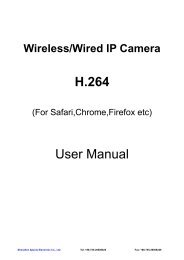SA03-01 (X Series) Installation Manual.pdf - Footprint Security
SA03-01 (X Series) Installation Manual.pdf - Footprint Security
SA03-01 (X Series) Installation Manual.pdf - Footprint Security
Create successful ePaper yourself
Turn your PDF publications into a flip-book with our unique Google optimized e-Paper software.
CAMERA OPERATIONThe camera will only capture images whenit is armed.Arming and disarming the camera can be doneeither by using the remote control, or by usingexternal arm input wiring, or via the camerasoftware’s scheduler feature.When the camera is not armed, the status LEDwill flash green for one second each timemotion is detected.Arming the CameraArm (Red)Capture Image (Blue)Disarm (Black)1 secGreenMotion sensor activation when disarmedWhen the camera is arming the status LED willrapidly flash red for 5 seconds.30 sec5 secSystemArmedUpon arming, the camera will capture and write an“arm” image to the memory card. It will also keepthe motion sensor disarmed for 30 seconds toenable the user to move out of range.Once the camera is armed, the LED will flash redfor one second each time motion is detected.Disarming the CameraTo disarm the camera, point the remote controlat the camera unit and press the right (black)button. If there is no remote control, turn thepower switch off to DISARM the camera. TheLED will rapidly flash green for 5 seconds, coincidentallythe Card Activity LED will stayRED for 5 seconds or until the SD card is safeto be removed. The Card Activity LED indicatesthat data is being written to the SD Card.R R R R R R RArming the camera1 secRedMotion sensor activation when armed> 5 sec SystemDisarmedG G G G G G GDisarming the camera5 secondsRedCard Activity LEDA memory card can be corrupted if it isremoved whilst the camera is writingimages to it. Only remove the memorycard after the Card Activity LED isextinguished. Do not remove the cardwhile the camera is armed.If a card is corrupted because of earlyremoval then it can be reformatted andreused. Refer to the <strong>Installation</strong> <strong>Manual</strong>for information on how to reformat acard.Card RemovalArming,Disarming orArmedDisarmedCard ActivityLED<strong>SA03</strong>-<strong>01</strong> (X SERIES) INSTALLATION MANUAL V1.0.1 (APRIL 2009) 17