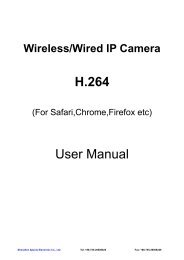SA03-01 (X Series) Installation Manual.pdf - Footprint Security
SA03-01 (X Series) Installation Manual.pdf - Footprint Security
SA03-01 (X Series) Installation Manual.pdf - Footprint Security
Create successful ePaper yourself
Turn your PDF publications into a flip-book with our unique Google optimized e-Paper software.
CHOOSING AN IMAGE SEQUENCEThe choice of image capture sequence could mean the difference between catchingsomeone in the act and catching his or her shadow. The camera’s default settings aredesigned for a single image per capture sequence per motion trigger. This maximizesthe rate of image capture to card whilst keeping the time lag between sequences to aminimum. However, this may not always be the preferred installation.For optimum use of the camera’s many advanced features the user is stronglyrecommended to read the ‘Choosing An Image Sequence’ section of the camera’s usermanual. Experimenting with various features such as capturing images prior tomotion detection (pre-trigger), capturing multiple images per motion trigger (eventtrigger),and capturing images based on a timer (time-lapse) should be considered.<strong>SA03</strong>-<strong>01</strong> (X SERIES) INSTALLATION MANUAL V1.0.1 (APRIL 2009) 19