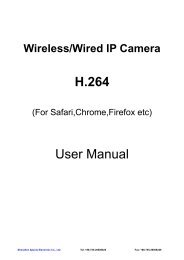SA03-01 (X Series) Installation Manual.pdf - Footprint Security
SA03-01 (X Series) Installation Manual.pdf - Footprint Security
SA03-01 (X Series) Installation Manual.pdf - Footprint Security
Create successful ePaper yourself
Turn your PDF publications into a flip-book with our unique Google optimized e-Paper software.
MEMORY CARD FORMATTINGIn the rare case that the memory card has been corrupted, it may be necessary toreformat the card. The memory card must be formatted with FAT16 file system.Must be FAT (not FAT32)FIGURE 3 - FORMATTING THE MEMORY CARDTo format the memory card with FAT16 file system:1. Insert the memory card into the USB reader and plug the reader into a USB porton the computer.OPEN MY COMPUTER, RIGHT CLICK THE REMOVABLE DISK CONTAINING THE MEMORY CARDAND CLICK FORMAT… THIS WILL BRING UP THE FORMAT REMOVABLE DISK WINDOW IN2. Figure 3.3. Select FAT (not FAT32) in the File System box and click Start.MEMORY CARD CONTENTSThe camera uses the memory card to obtain user modified settings and also for storingimages after they have been captured and compressed.The following files may be present on the memory card after operating the camera:- Eventlog.txt Event log- Settings.txt Settings File- Startup.jpg Startup Image- XXXDIR00 Image Directories- XXXXX.JPG Image files- XXXXX.ENC Encrypted Image files- Stats.txt Statistics file- Syslog.txt System log- Version.txt Version fileEvent LogThe event log is created the first time a memory card is inserted in the camera, oranytime there is no event log present. It is a log of the time and date of major eventsoccurring in the camera. For example, it records the time and date each image iswritten to the memory card, when the camera is armed or disarmed, and if motion isdetected or not etc. It also displays the battery capacity each time the camera is armedor disarmed, so that the user knows when to recharge the battery.<strong>SA03</strong>-<strong>01</strong> (X SERIES) INSTALLATION MANUAL V1.0.1 (APRIL 2009) 21