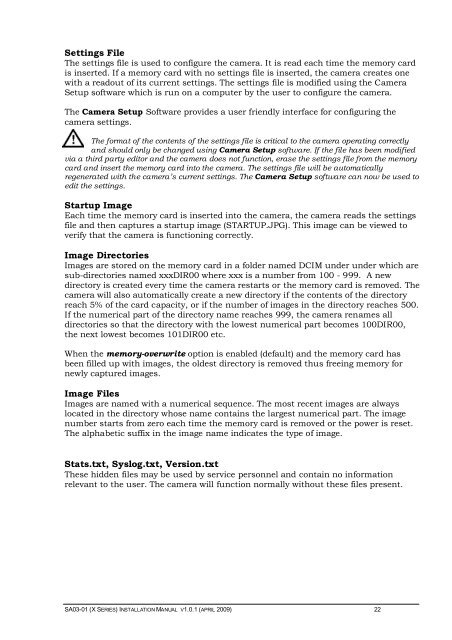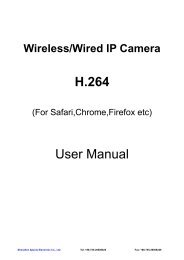SA03-01 (X Series) Installation Manual.pdf - Footprint Security
SA03-01 (X Series) Installation Manual.pdf - Footprint Security
SA03-01 (X Series) Installation Manual.pdf - Footprint Security
You also want an ePaper? Increase the reach of your titles
YUMPU automatically turns print PDFs into web optimized ePapers that Google loves.
Settings FileThe settings file is used to configure the camera. It is read each time the memory cardis inserted. If a memory card with no settings file is inserted, the camera creates onewith a readout of its current settings. The settings file is modified using the CameraSetup software which is run on a computer by the user to configure the camera.The Camera Setup Software provides a user friendly interface for configuring thecamera settings.The format of the contents of the settings file is critical to the camera operating correctlyand should only be changed using Camera Setup software. If the file has been modifiedvia a third party editor and the camera does not function, erase the settings file from the memorycard and insert the memory card into the camera. The settings file will be automaticallyregenerated with the camera’s current settings. The Camera Setup software can now be used toedit the settings.Startup ImageEach time the memory card is inserted into the camera, the camera reads the settingsfile and then captures a startup image (STARTUP.JPG). This image can be viewed toverify that the camera is functioning correctly.Image DirectoriesImages are stored on the memory card in a folder named DCIM under under which aresub-directories named xxxDIR00 where xxx is a number from 100 - 999. A newdirectory is created every time the camera restarts or the memory card is removed. Thecamera will also automatically create a new directory if the contents of the directoryreach 5% of the card capacity, or if the number of images in the directory reaches 500.If the numerical part of the directory name reaches 999, the camera renames alldirectories so that the directory with the lowest numerical part becomes 100DIR00,the next lowest becomes 1<strong>01</strong>DIR00 etc.When the memory-overwrite option is enabled (default) and the memory card hasbeen filled up with images, the oldest directory is removed thus freeing memory fornewly captured images.Image FilesImages are named with a numerical sequence. The most recent images are alwayslocated in the directory whose name contains the largest numerical part. The imagenumber starts from zero each time the memory card is removed or the power is reset.The alphabetic suffix in the image name indicates the type of image.Stats.txt, Syslog.txt, Version.txtThese hidden files may be used by service personnel and contain no informationrelevant to the user. The camera will function normally without these files present.<strong>SA03</strong>-<strong>01</strong> (X SERIES) INSTALLATION MANUAL V1.0.1 (APRIL 2009) 22