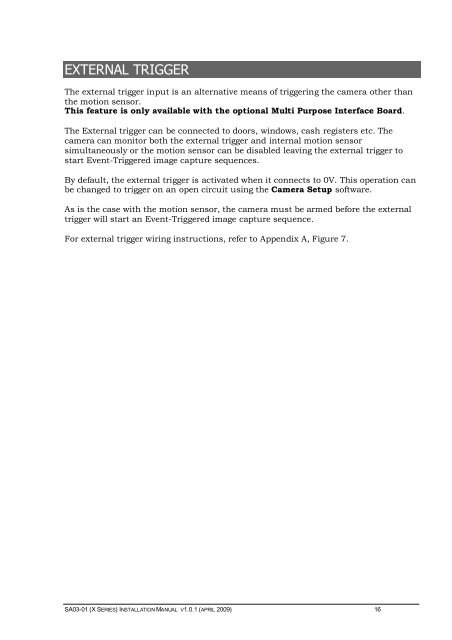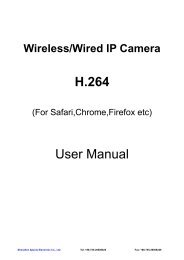SA03-01 (X Series) Installation Manual.pdf - Footprint Security
SA03-01 (X Series) Installation Manual.pdf - Footprint Security
SA03-01 (X Series) Installation Manual.pdf - Footprint Security
You also want an ePaper? Increase the reach of your titles
YUMPU automatically turns print PDFs into web optimized ePapers that Google loves.
EXTERNAL TRIGGERThe external trigger input is an alternative means of triggering the camera other thanthe motion sensor.This feature is only available with the optional Multi Purpose Interface Board.The External trigger can be connected to doors, windows, cash registers etc. Thecamera can monitor both the external trigger and internal motion sensorsimultaneously or the motion sensor can be disabled leaving the external trigger tostart Event-Triggered image capture sequences.By default, the external trigger is activated when it connects to 0V. This operation canbe changed to trigger on an open circuit using the Camera Setup software.As is the case with the motion sensor, the camera must be armed before the externaltrigger will start an Event-Triggered image capture sequence.For external trigger wiring instructions, refer to Appendix A, Figure 7.<strong>SA03</strong>-<strong>01</strong> (X SERIES) INSTALLATION MANUAL V1.0.1 (APRIL 2009) 16