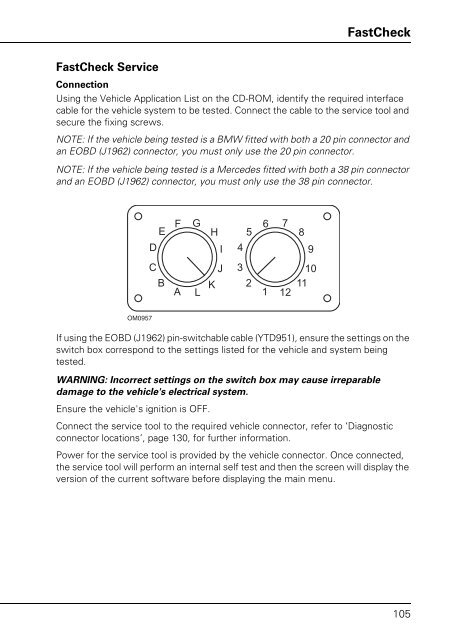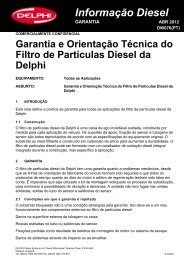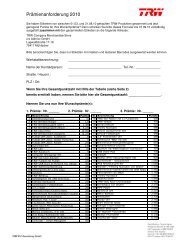Operating instructions - TRW Automotive Aftermarket
Operating instructions - TRW Automotive Aftermarket
Operating instructions - TRW Automotive Aftermarket
You also want an ePaper? Increase the reach of your titles
YUMPU automatically turns print PDFs into web optimized ePapers that Google loves.
FastCheck Service<br />
FastCheck<br />
Connection<br />
Using the Vehicle Application List on the CD-ROM, identify the required interface<br />
cable for the vehicle system to be tested. Connect the cable to the service tool and<br />
secure the fixing screws.<br />
NOTE: If the vehicle being tested is a BMW fitted with both a 20 pin connector and<br />
an EOBD (J1962) connector, you must only use the 20 pin connector.<br />
NOTE: If the vehicle being tested is a Mercedes fitted with both a 38 pin connector<br />
and an EOBD (J1962) connector, you must only use the 38 pin connector.<br />
OM0957<br />
E<br />
D<br />
C<br />
B<br />
A<br />
F G H 5<br />
I 4<br />
J 3<br />
L<br />
K 2<br />
1<br />
6 7 8<br />
9<br />
10<br />
12<br />
11<br />
If using the EOBD (J1962) pin-switchable cable (YTD951), ensure the settings on the<br />
switch box correspond to the settings listed for the vehicle and system being<br />
tested.<br />
WARNING: Incorrect settings on the switch box may cause irreparable<br />
damage to the vehicle's electrical system.<br />
Ensure the vehicle's ignition is OFF.<br />
Connect the service tool to the required vehicle connector, refer to ‘Diagnostic<br />
connector locations’, page 130, for further information.<br />
Power for the service tool is provided by the vehicle connector. Once connected,<br />
the service tool will perform an internal self test and then the screen will display the<br />
version of the current software before displaying the main menu.<br />
105