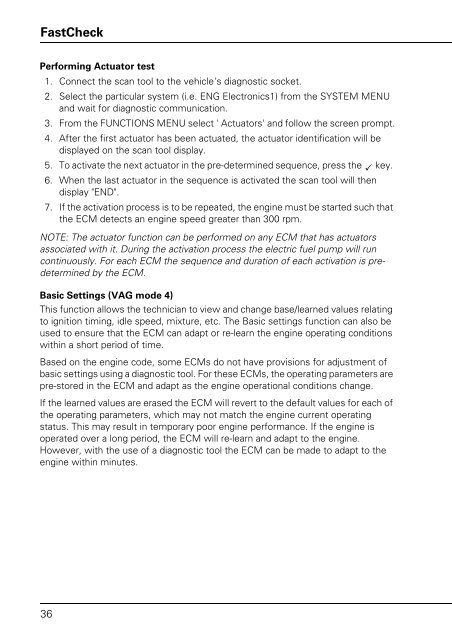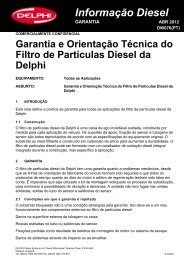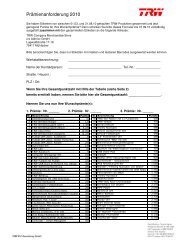Operating instructions - TRW Automotive Aftermarket
Operating instructions - TRW Automotive Aftermarket
Operating instructions - TRW Automotive Aftermarket
You also want an ePaper? Increase the reach of your titles
YUMPU automatically turns print PDFs into web optimized ePapers that Google loves.
FastCheck<br />
Performing Actuator test<br />
1. Connect the scan tool to the vehicle's diagnostic socket.<br />
2. Select the particular system (i.e. ENG Electronics1) from the SYSTEM MENU<br />
and wait for diagnostic communication.<br />
3. From the FUNCTIONS MENU select ' Actuators' and follow the screen prompt.<br />
4. After the first actuator has been actuated, the actuator identification will be<br />
displayed on the scan tool display.<br />
5. To activate the next actuator in the pre-determined sequence, press the key.<br />
6. When the last actuator in the sequence is activated the scan tool will then<br />
display "END".<br />
7. If the activation process is to be repeated, the engine must be started such that<br />
the ECM detects an engine speed greater than 300 rpm.<br />
NOTE: The actuator function can be performed on any ECM that has actuators<br />
associated with it. During the activation process the electric fuel pump will run<br />
continuously. For each ECM the sequence and duration of each activation is predetermined<br />
by the ECM.<br />
Basic Settings (VAG mode 4)<br />
This function allows the technician to view and change base/learned values relating<br />
to ignition timing, idle speed, mixture, etc. The Basic settings function can also be<br />
used to ensure that the ECM can adapt or re-learn the engine operating conditions<br />
within a short period of time.<br />
Based on the engine code, some ECMs do not have provisions for adjustment of<br />
basic settings using a diagnostic tool. For these ECMs, the operating parameters are<br />
pre-stored in the ECM and adapt as the engine operational conditions change.<br />
If the learned values are erased the ECM will revert to the default values for each of<br />
the operating parameters, which may not match the engine current operating<br />
status. This may result in temporary poor engine performance. If the engine is<br />
operated over a long period, the ECM will re-learn and adapt to the engine.<br />
However, with the use of a diagnostic tool the ECM can be made to adapt to the<br />
engine within minutes.<br />
36