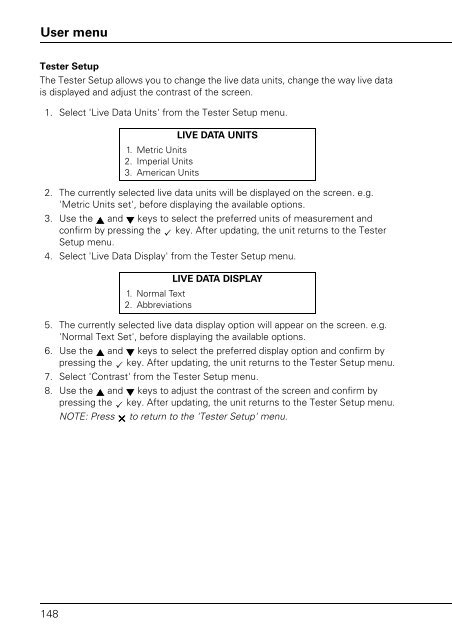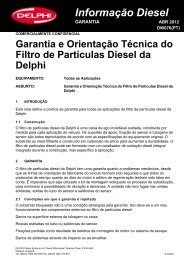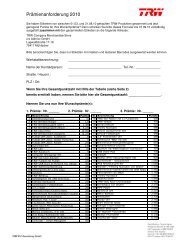Operating instructions - TRW Automotive Aftermarket
Operating instructions - TRW Automotive Aftermarket
Operating instructions - TRW Automotive Aftermarket
Create successful ePaper yourself
Turn your PDF publications into a flip-book with our unique Google optimized e-Paper software.
User menu<br />
Tester Setup<br />
The Tester Setup allows you to change the live data units, change the way live data<br />
is displayed and adjust the contrast of the screen.<br />
1. Select 'Live Data Units' from the Tester Setup menu.<br />
2. The currently selected live data units will be displayed on the screen. e.g.<br />
'Metric Units set', before displaying the available options.<br />
3. Use the and keys to select the preferred units of measurement and<br />
confirm by pressing the key. After updating, the unit returns to the Tester<br />
Setup menu.<br />
4. Select 'Live Data Display' from the Tester Setup menu.<br />
5. The currently selected live data display option will appear on the screen. e.g.<br />
'Normal Text Set', before displaying the available options.<br />
6. Use the and keys to select the preferred display option and confirm by<br />
pressing the key. After updating, the unit returns to the Tester Setup menu.<br />
7. Select 'Contrast' from the Tester Setup menu.<br />
8. Use the and keys to adjust the contrast of the screen and confirm by<br />
pressing the key. After updating, the unit returns to the Tester Setup menu.<br />
NOTE: Press to return to the 'Tester Setup' menu.<br />
148<br />
1. Metric Units<br />
2. Imperial Units<br />
3. American Units<br />
LIVE DATA UNITS<br />
LIVE DATA DISPLAY<br />
1. Normal Text<br />
2. Abbreviations