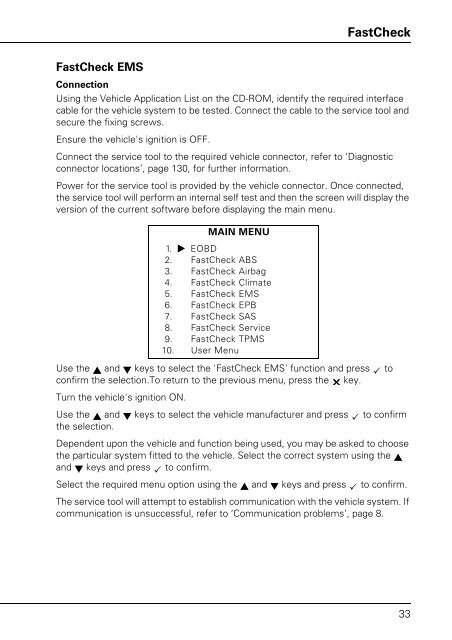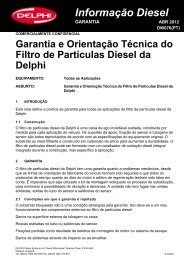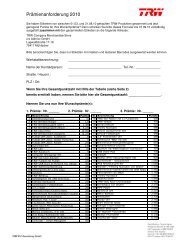Operating instructions - TRW Automotive Aftermarket
Operating instructions - TRW Automotive Aftermarket
Operating instructions - TRW Automotive Aftermarket
Create successful ePaper yourself
Turn your PDF publications into a flip-book with our unique Google optimized e-Paper software.
FastCheck EMS<br />
FastCheck<br />
Connection<br />
Using the Vehicle Application List on the CD-ROM, identify the required interface<br />
cable for the vehicle system to be tested. Connect the cable to the service tool and<br />
secure the fixing screws.<br />
Ensure the vehicle's ignition is OFF.<br />
Connect the service tool to the required vehicle connector, refer to ‘Diagnostic<br />
connector locations’, page 130, for further information.<br />
Power for the service tool is provided by the vehicle connector. Once connected,<br />
the service tool will perform an internal self test and then the screen will display the<br />
version of the current software before displaying the main menu.<br />
MAIN MENU<br />
1. EOBD<br />
2. FastCheck ABS<br />
3. FastCheck Airbag<br />
4. FastCheck Climate<br />
5. FastCheck EMS<br />
6. FastCheck EPB<br />
7. FastCheck SAS<br />
8. FastCheck Service<br />
9. FastCheck TPMS<br />
10. User Menu<br />
Use the and keys to select the 'FastCheck EMS' function and press to<br />
confirm the selection.To return to the previous menu, press the<br />
Turn the vehicle's ignition ON.<br />
key.<br />
Use the and keys to select the vehicle manufacturer and press to confirm<br />
the selection.<br />
Dependent upon the vehicle and function being used, you may be asked to choose<br />
the particular system fitted to the vehicle. Select the correct system using the<br />
and keys and press to confirm.<br />
Select the required menu option using the and keys and press to confirm.<br />
The service tool will attempt to establish communication with the vehicle system. If<br />
communication is unsuccessful, refer to ‘Communication problems’, page 8.<br />
33