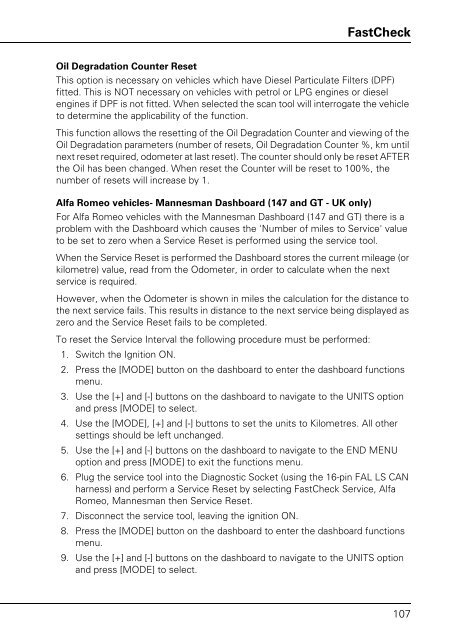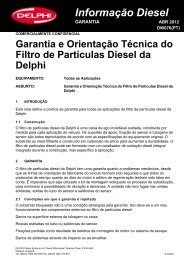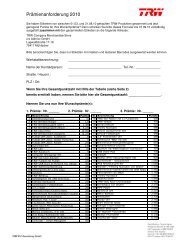Operating instructions - TRW Automotive Aftermarket
Operating instructions - TRW Automotive Aftermarket
Operating instructions - TRW Automotive Aftermarket
You also want an ePaper? Increase the reach of your titles
YUMPU automatically turns print PDFs into web optimized ePapers that Google loves.
FastCheck<br />
Oil Degradation Counter Reset<br />
This option is necessary on vehicles which have Diesel Particulate Filters (DPF)<br />
fitted. This is NOT necessary on vehicles with petrol or LPG engines or diesel<br />
engines if DPF is not fitted. When selected the scan tool will interrogate the vehicle<br />
to determine the applicability of the function.<br />
This function allows the resetting of the Oil Degradation Counter and viewing of the<br />
Oil Degradation parameters (number of resets, Oil Degradation Counter %, km until<br />
next reset required, odometer at last reset). The counter should only be reset AFTER<br />
the Oil has been changed. When reset the Counter will be reset to 100%, the<br />
number of resets will increase by 1.<br />
Alfa Romeo vehicles- Mannesman Dashboard (147 and GT - UK only)<br />
For Alfa Romeo vehicles with the Mannesman Dashboard (147 and GT) there is a<br />
problem with the Dashboard which causes the 'Number of miles to Service' value<br />
to be set to zero when a Service Reset is performed using the service tool.<br />
When the Service Reset is performed the Dashboard stores the current mileage (or<br />
kilometre) value, read from the Odometer, in order to calculate when the next<br />
service is required.<br />
However, when the Odometer is shown in miles the calculation for the distance to<br />
the next service fails. This results in distance to the next service being displayed as<br />
zero and the Service Reset fails to be completed.<br />
To reset the Service Interval the following procedure must be performed:<br />
1. Switch the Ignition ON.<br />
2. Press the [MODE] button on the dashboard to enter the dashboard functions<br />
menu.<br />
3. Use the [+] and [-] buttons on the dashboard to navigate to the UNITS option<br />
and press [MODE] to select.<br />
4. Use the [MODE], [+] and [-] buttons to set the units to Kilometres. All other<br />
settings should be left unchanged.<br />
5. Use the [+] and [-] buttons on the dashboard to navigate to the END MENU<br />
option and press [MODE] to exit the functions menu.<br />
6. Plug the service tool into the Diagnostic Socket (using the 16-pin FAL LS CAN<br />
harness) and perform a Service Reset by selecting FastCheck Service, Alfa<br />
Romeo, Mannesman then Service Reset.<br />
7. Disconnect the service tool, leaving the ignition ON.<br />
8. Press the [MODE] button on the dashboard to enter the dashboard functions<br />
menu.<br />
9. Use the [+] and [-] buttons on the dashboard to navigate to the UNITS option<br />
and press [MODE] to select.<br />
107