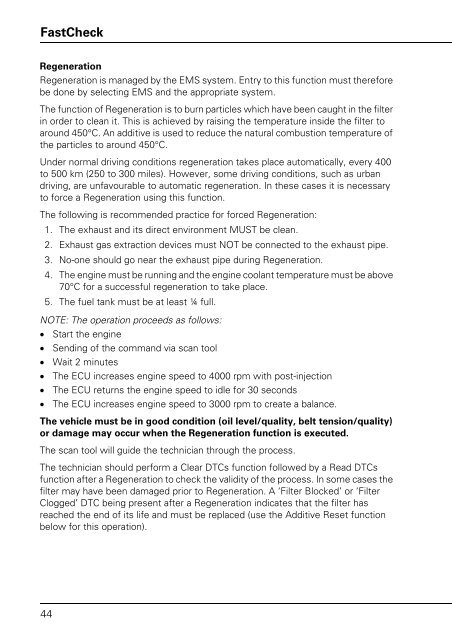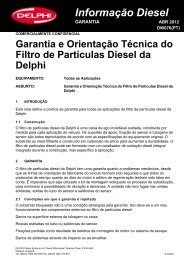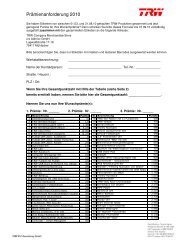Operating instructions - TRW Automotive Aftermarket
Operating instructions - TRW Automotive Aftermarket
Operating instructions - TRW Automotive Aftermarket
You also want an ePaper? Increase the reach of your titles
YUMPU automatically turns print PDFs into web optimized ePapers that Google loves.
FastCheck<br />
Regeneration<br />
Regeneration is managed by the EMS system. Entry to this function must therefore<br />
be done by selecting EMS and the appropriate system.<br />
The function of Regeneration is to burn particles which have been caught in the filter<br />
in order to clean it. This is achieved by raising the temperature inside the filter to<br />
around 450°C. An additive is used to reduce the natural combustion temperature of<br />
the particles to around 450°C.<br />
Under normal driving conditions regeneration takes place automatically, every 400<br />
to 500 km (250 to 300 miles). However, some driving conditions, such as urban<br />
driving, are unfavourable to automatic regeneration. In these cases it is necessary<br />
to force a Regeneration using this function.<br />
The following is recommended practice for forced Regeneration:<br />
1. The exhaust and its direct environment MUST be clean.<br />
2. Exhaust gas extraction devices must NOT be connected to the exhaust pipe.<br />
3. No-one should go near the exhaust pipe during Regeneration.<br />
4. The engine must be running and the engine coolant temperature must be above<br />
70°C for a successful regeneration to take place.<br />
5. The fuel tank must be at least ¼ full.<br />
NOTE: The operation proceeds as follows:<br />
• Start the engine<br />
• Sending of the command via scan tool<br />
• Wait 2 minutes<br />
• The ECU increases engine speed to 4000 rpm with post-injection<br />
• The ECU returns the engine speed to idle for 30 seconds<br />
• The ECU increases engine speed to 3000 rpm to create a balance.<br />
The vehicle must be in good condition (oil level/quality, belt tension/quality)<br />
or damage may occur when the Regeneration function is executed.<br />
The scan tool will guide the technician through the process.<br />
The technician should perform a Clear DTCs function followed by a Read DTCs<br />
function after a Regeneration to check the validity of the process. In some cases the<br />
filter may have been damaged prior to Regeneration. A ‘Filter Blocked’ or ‘Filter<br />
Clogged’ DTC being present after a Regeneration indicates that the filter has<br />
reached the end of its life and must be replaced (use the Additive Reset function<br />
below for this operation).<br />
44