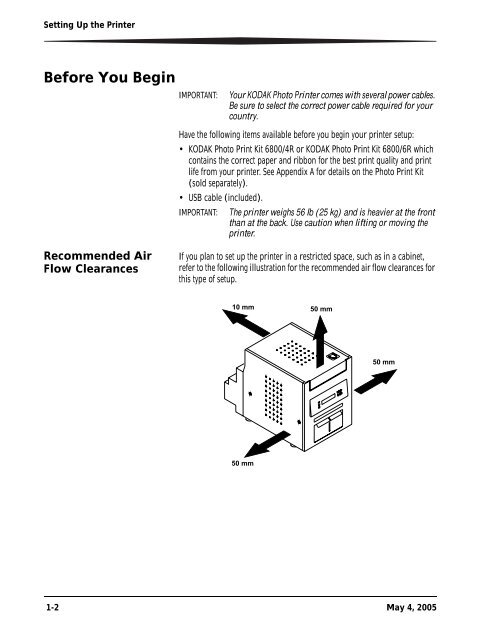KODAK Photo Printer 6850
KODAK Photo Printer 6850
KODAK Photo Printer 6850
Create successful ePaper yourself
Turn your PDF publications into a flip-book with our unique Google optimized e-Paper software.
Setting Up the <strong>Printer</strong><br />
Before You Begin<br />
Recommended Air<br />
Flow Clearances<br />
IMPORTANT: Your <strong>KODAK</strong> <strong>Photo</strong> <strong>Printer</strong> comes with several power cables.<br />
Be sure to select the correct power cable required for your<br />
country.<br />
Have the following items available before you begin your printer setup:<br />
• <strong>KODAK</strong> <strong>Photo</strong> Print Kit 6800/4R or <strong>KODAK</strong> <strong>Photo</strong> Print Kit 6800/6R which<br />
contains the correct paper and ribbon for the best print quality and print<br />
life from your printer. See Appendix A for details on the <strong>Photo</strong> Print Kit<br />
(sold separately).<br />
USB cable (included).<br />
IMPORTANT: The printer weighs 56 lb (25 kg) and is heavier at the front<br />
than at the back. Use caution when lifting or moving the<br />
printer.<br />
If you plan to set up the printer in a restricted space, such as in a cabinet,<br />
refer to the following illustration for the recommended air flow clearances for<br />
this type of setup.<br />
10 mm<br />
50 mm<br />
50 mm<br />
50 mm<br />
1-2 May 4, 2005