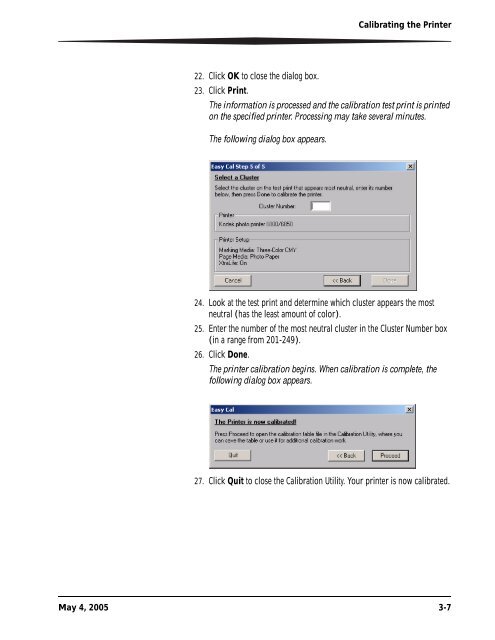KODAK Photo Printer 6850
KODAK Photo Printer 6850
KODAK Photo Printer 6850
Create successful ePaper yourself
Turn your PDF publications into a flip-book with our unique Google optimized e-Paper software.
22. Click OK to close the dialog box.<br />
Calibrating the <strong>Printer</strong><br />
23. Click Print.<br />
The information is processed and the calibration test print is printed<br />
on the specified printer. Processing may take several minutes.<br />
The following dialog box appears.<br />
24. Look at the test print and determine which cluster appears the most<br />
neutral (has the least amount of color).<br />
25. Enter the number of the most neutral cluster in the Cluster Number box<br />
(in a range from 201-249).<br />
26. Click Done.<br />
The printer calibration begins. When calibration is complete, the<br />
following dialog box appears.<br />
27. Click Quit to close the Calibration Utility. Your printer is now calibrated.<br />
May 4, 2005 3-7