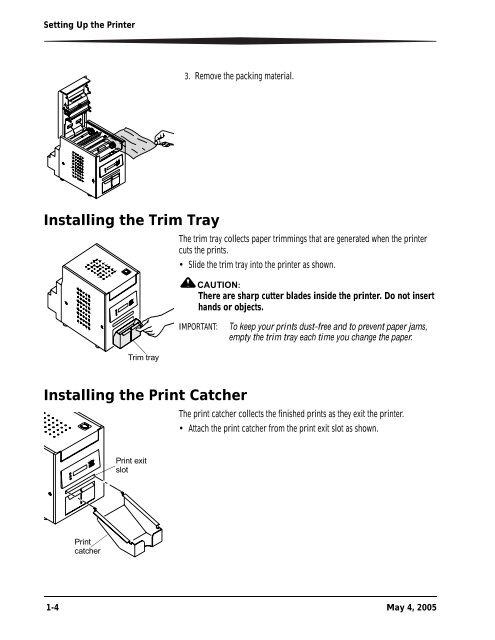KODAK Photo Printer 6850
KODAK Photo Printer 6850
KODAK Photo Printer 6850
You also want an ePaper? Increase the reach of your titles
YUMPU automatically turns print PDFs into web optimized ePapers that Google loves.
Setting Up the <strong>Printer</strong><br />
Installing the Trim Tray<br />
3. Remove the packing material.<br />
Installing the Print Catcher<br />
Print<br />
catcher<br />
Trim tray<br />
Print exit<br />
slot<br />
The trim tray collects paper trimmings that are generated when the printer<br />
cuts the prints.<br />
Slide the trim tray into the printer as shown.<br />
CAUTION:<br />
There are sharp cutter blades inside the printer. Do not insert<br />
hands or objects.<br />
IMPORTANT: To keep your prints dust-free and to prevent paper jams,<br />
empty the trim tray each time you change the paper.<br />
The print catcher collects the finished prints as they exit the printer.<br />
Attach the print catcher from the print exit slot as shown.<br />
1-4 May 4, 2005