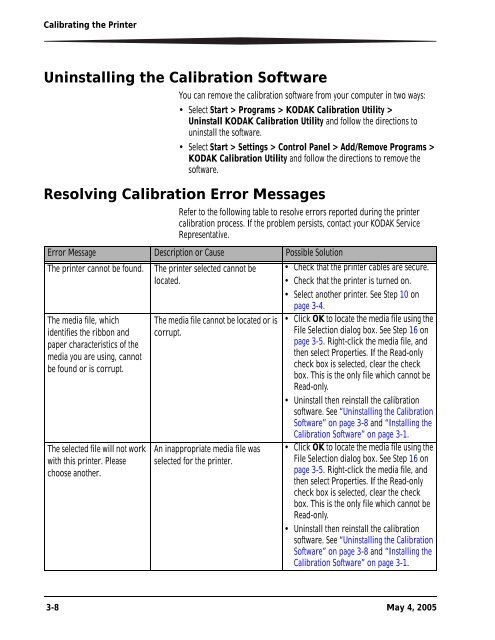KODAK Photo Printer 6850
KODAK Photo Printer 6850
KODAK Photo Printer 6850
Create successful ePaper yourself
Turn your PDF publications into a flip-book with our unique Google optimized e-Paper software.
Calibrating the <strong>Printer</strong><br />
Uninstalling the Calibration Software<br />
You can remove the calibration software from your computer in two ways:<br />
Select Start > Programs > <strong>KODAK</strong> Calibration Utility ><br />
Uninstall <strong>KODAK</strong> Calibration Utility and follow the directions to<br />
uninstall the software.<br />
Select Start > Settings > Control Panel > Add/Remove Programs ><br />
<strong>KODAK</strong> Calibration Utility and follow the directions to remove the<br />
software.<br />
Resolving Calibration Error Messages<br />
Refer to the following table to resolve errors reported during the printer<br />
calibration process. If the problem persists, contact your <strong>KODAK</strong> Service<br />
Representative.<br />
Error Message Description or Cause Possible Solution<br />
The printer cannot be found. The printer selected cannot be<br />
located.<br />
The media file, which<br />
identifies the ribbon and<br />
paper characteristics of the<br />
media you are using, cannot<br />
be found or is corrupt.<br />
The selected file will not work<br />
with this printer. Please<br />
choose another.<br />
The media file cannot be located or is<br />
corrupt.<br />
An inappropriate media file was<br />
selected for the printer.<br />
Check that the printer cables are secure.<br />
Check that the printer is turned on.<br />
Select another printer. See Step 10 on<br />
page 3-4.<br />
Click OK to locate the media file using the<br />
File Selection dialog box. See Step 16 on<br />
page 3-5. Right-click the media file, and<br />
then select Properties. If the Read-only<br />
check box is selected, clear the check<br />
box. This is the only file which cannot be<br />
Read-only.<br />
Uninstall then reinstall the calibration<br />
software. See “Uninstalling the Calibration<br />
Software” on page 3-8 and “Installing the<br />
Calibration Software” on page 3-1.<br />
Click OK to locate the media file using the<br />
File Selection dialog box. See Step 16 on<br />
page 3-5. Right-click the media file, and<br />
then select Properties. If the Read-only<br />
check box is selected, clear the check<br />
box. This is the only file which cannot be<br />
Read-only.<br />
Uninstall then reinstall the calibration<br />
software. See “Uninstalling the Calibration<br />
Software” on page 3-8 and “Installing the<br />
Calibration Software” on page 3-1.<br />
3-8 May 4, 2005