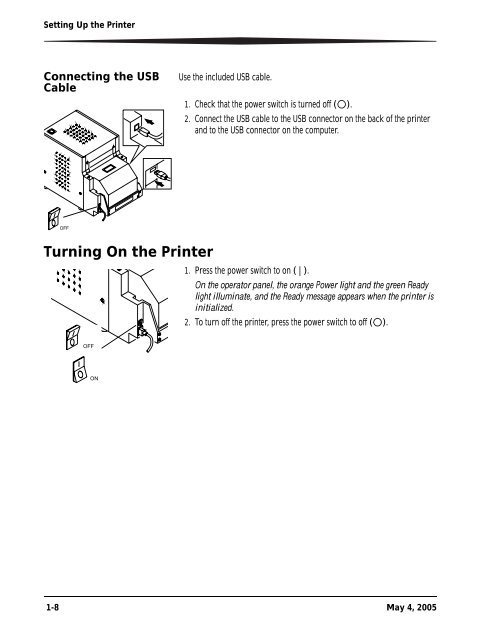KODAK Photo Printer 6850
KODAK Photo Printer 6850
KODAK Photo Printer 6850
You also want an ePaper? Increase the reach of your titles
YUMPU automatically turns print PDFs into web optimized ePapers that Google loves.
Setting Up the <strong>Printer</strong><br />
Connecting the USB<br />
Cable<br />
OFF<br />
Turning On the <strong>Printer</strong><br />
OFF<br />
ON<br />
Use the included USB cable.<br />
1. Check that the power switch is turned off ( ).<br />
2. Connect the USB cable to the USB connector on the back of the printer<br />
and to the USB connector on the computer.<br />
1. Press the power switch to on ( | ).<br />
On the operator panel, the orange Power light and the green Ready<br />
light illuminate, and the Ready message appears when the printer is<br />
initialized.<br />
2. To turn off the printer, press the power switch to off ( ).<br />
1-8 May 4, 2005