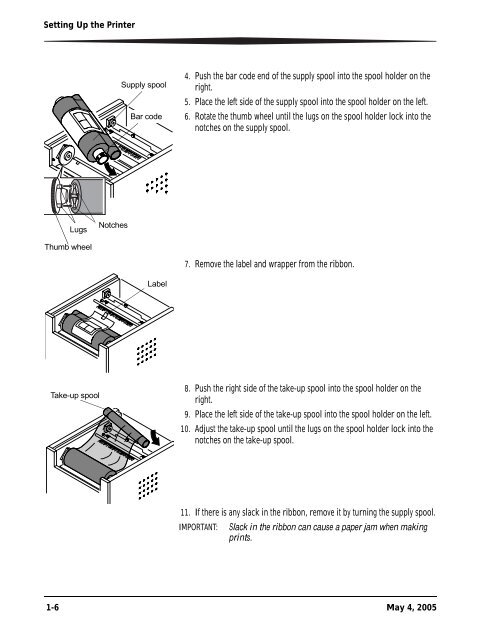KODAK Photo Printer 6850
KODAK Photo Printer 6850
KODAK Photo Printer 6850
You also want an ePaper? Increase the reach of your titles
YUMPU automatically turns print PDFs into web optimized ePapers that Google loves.
Setting Up the <strong>Printer</strong><br />
Thumb wheel<br />
Lugs Notches<br />
Take-up spool<br />
Supply spool<br />
Bar code<br />
Label<br />
4. Push the bar code end of the supply spool into the spool holder on the<br />
right.<br />
5. Place the left side of the supply spool into the spool holder on the left.<br />
6. Rotate the thumb wheel until the lugs on the spool holder lock into the<br />
notches on the supply spool.<br />
7. Remove the label and wrapper from the ribbon.<br />
8. Push the right side of the take-up spool into the spool holder on the<br />
right.<br />
9. Place the left side of the take-up spool into the spool holder on the left.<br />
10. Adjust the take-up spool until the lugs on the spool holder lock into the<br />
notches on the take-up spool.<br />
11. If there is any slack in the ribbon, remove it by turning the supply spool.<br />
IMPORTANT: Slack in the ribbon can cause a paper jam when making<br />
prints.<br />
1-6 May 4, 2005