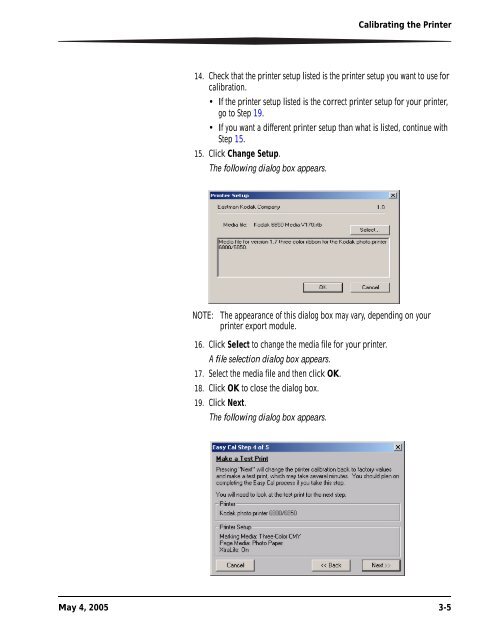KODAK Photo Printer 6850
KODAK Photo Printer 6850
KODAK Photo Printer 6850
Create successful ePaper yourself
Turn your PDF publications into a flip-book with our unique Google optimized e-Paper software.
Calibrating the <strong>Printer</strong><br />
14. Check that the printer setup listed is the printer setup you want to use for<br />
calibration.<br />
If the printer setup listed is the correct printer setup for your printer,<br />
go to Step 19.<br />
If you want a different printer setup than what is listed, continue with<br />
Step 15.<br />
15. Click Change Setup.<br />
The following dialog box appears.<br />
NOTE: The appearance of this dialog box may vary, depending on your<br />
printer export module.<br />
16. Click Select to change the media file for your printer.<br />
A file selection dialog box appears.<br />
17. Select the media file and then click OK.<br />
18. Click OK to close the dialog box.<br />
19. Click Next.<br />
The following dialog box appears.<br />
May 4, 2005 3-5