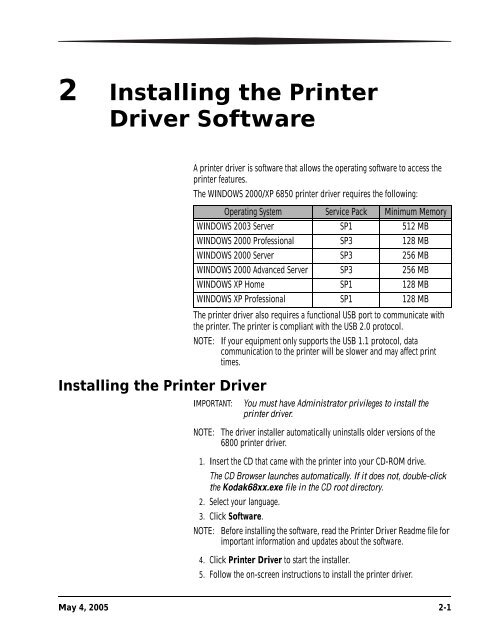KODAK Photo Printer 6850
KODAK Photo Printer 6850
KODAK Photo Printer 6850
Create successful ePaper yourself
Turn your PDF publications into a flip-book with our unique Google optimized e-Paper software.
2 Installing the <strong>Printer</strong><br />
Driver Software<br />
Installing the <strong>Printer</strong> Driver<br />
A printer driver is software that allows the operating software to access the<br />
printer features.<br />
The WINDOWS 2000/XP <strong>6850</strong> printer driver requires the following:<br />
Operating System Service Pack Minimum Memory<br />
WINDOWS 2003 Server SP1 512 MB<br />
WINDOWS 2000 Professional SP3 128 MB<br />
WINDOWS 2000 Server SP3 256 MB<br />
WINDOWS 2000 Advanced Server SP3 256 MB<br />
WINDOWS XP Home SP1 128 MB<br />
WINDOWS XP Professional SP1 128 MB<br />
The printer driver also requires a functional USB port to communicate with<br />
the printer. The printer is compliant with the USB 2.0 protocol.<br />
NOTE: If your equipment only supports the USB 1.1 protocol, data<br />
communication to the printer will be slower and may affect print<br />
times.<br />
IMPORTANT: You must have Administrator privileges to install the<br />
printer driver.<br />
NOTE: The driver installer automatically uninstalls older versions of the<br />
6800 printer driver.<br />
1. Insert the CD that came with the printer into your CD-ROM drive.<br />
The CD Browser launches automatically. If it does not, double-click<br />
the Kodak68xx.exe file in the CD root directory.<br />
2. Select your language.<br />
3. Click Software.<br />
NOTE: Before installing the software, read the <strong>Printer</strong> Driver Readme file for<br />
important information and updates about the software.<br />
4. Click <strong>Printer</strong> Driver to start the installer.<br />
5. Follow the on-screen instructions to install the printer driver.<br />
May 4, 2005 2-1