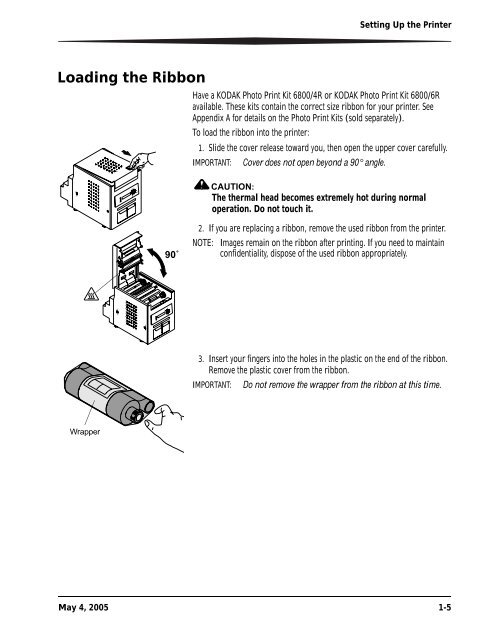KODAK Photo Printer 6850
KODAK Photo Printer 6850
KODAK Photo Printer 6850
You also want an ePaper? Increase the reach of your titles
YUMPU automatically turns print PDFs into web optimized ePapers that Google loves.
Loading the Ribbon<br />
Wrapper<br />
90˚<br />
Setting Up the <strong>Printer</strong><br />
Have a <strong>KODAK</strong> <strong>Photo</strong> Print Kit 6800/4R or <strong>KODAK</strong> <strong>Photo</strong> Print Kit 6800/6R<br />
available. These kits contain the correct size ribbon for your printer. See<br />
Appendix A for details on the <strong>Photo</strong> Print Kits (sold separately).<br />
To load the ribbon into the printer:<br />
1. Slide the cover release toward you, then open the upper cover carefully.<br />
IMPORTANT: Cover does not open beyond a 90° angle.<br />
CAUTION:<br />
The thermal head becomes extremely hot during normal<br />
operation. Do not touch it.<br />
2. If you are replacing a ribbon, remove the used ribbon from the printer.<br />
NOTE: Images remain on the ribbon after printing. If you need to maintain<br />
confidentiality, dispose of the used ribbon appropriately.<br />
3. Insert your fingers into the holes in the plastic on the end of the ribbon.<br />
Remove the plastic cover from the ribbon.<br />
IMPORTANT: Do not remove the wrapper from the ribbon at this time.<br />
May 4, 2005 1-5