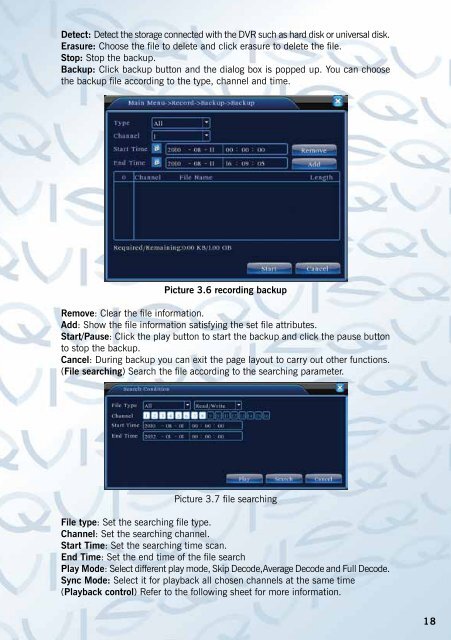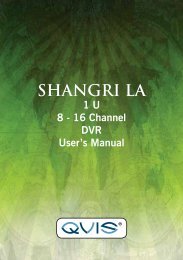Atlantis 32 Channel Manual - Qvis Security
Atlantis 32 Channel Manual - Qvis Security
Atlantis 32 Channel Manual - Qvis Security
- No tags were found...
You also want an ePaper? Increase the reach of your titles
YUMPU automatically turns print PDFs into web optimized ePapers that Google loves.
Detect: Detect the storage connected with the DVR such as hard disk or universal disk.Erasure: Choose the file to delete and click erasure to delete the file.Stop: Stop the backup.Backup: Click backup button and the dialog box is popped up. You can choosethe backup file according to the type, channel and time.Picture 3.6 recording backupRemove: Clear the file information.Add: Show the file information satisfying the set file attributes.Start/Pause: Click the play button to start the backup and click the pause buttonto stop the backup.Cancel: During backup you can exit the page layout to carry out other functions.(File searching) Search the file according to the searching parameter.Picture 3.7 file searchingFile type: Set the searching file type.<strong>Channel</strong>: Set the searching channel.Start Time: Set the searching time scan.End Time: Set the end time of the file searchPlay Mode: Select different play mode, Skip Decode,Average Decode and Full Decode.Sync Mode: Select it for playback all chosen channels at the same time(Playback control) Refer to the following sheet for more information.18