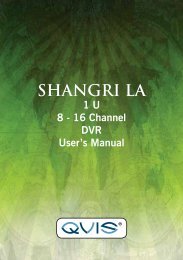Atlantis 32 Channel Manual - Qvis Security
Atlantis 32 Channel Manual - Qvis Security
Atlantis 32 Channel Manual - Qvis Security
- No tags were found...
You also want an ePaper? Increase the reach of your titles
YUMPU automatically turns print PDFs into web optimized ePapers that Google loves.
Speed: Set the PTZ rotation range. Default range: 1 ~ 8.Zoom: Click / button to adjust the zoom multiple of the camera.Focus: Click / button to adjust the focus of the camera .Iris: Click / button to adjust the iris of the camera.Direction control: Control the PTZ rotation. 8 directions control is supportive.(4 directions in Front panel is supported )High speed PTZ: Full-screen shows channel image. Left mouse click to controlthe PTZ rotation and orientation. Left click mouse and then rotate the mouse toadjust the zoom multiple of the camera.Set: Enters the function operation menu.Page switch: Switchs between different pages.Special functions:1). PresetTo set a preset location, call up the preset points and the PTZ will automaticallyturn to the setting position1). Preset optionTo set a location for the preset, the procedure is as follows:Step 1: In Picture 3.10, use the direction button to turn the PTZ to the presetposition, click the Settings button to enter Picture 3.11.Step 2: Click on the preset button and then enter the preset point number inthe preset box (shows 0 in box below),Step 3: Click the Set button to return to Picture 3.10 to complete the setup,check that the preset points and preset position corresponds.Clear Preset: Input preset points, click Remove button to remove a preset.Preset ButtonPreset pointinput blankPicture 3.11 Preset Settings2). To go to a Preset PointIn Picture 3.10, click Page Switch button, enter PTZ control interface as shown inPicture 3.12. In the input No, type the preset point, then click the preset button,the PTZ will turn to the corresponding preset point.21