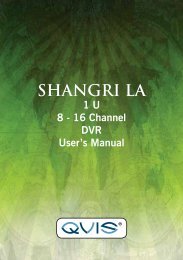Atlantis 32 Channel Manual - Qvis Security
Atlantis 32 Channel Manual - Qvis Security
Atlantis 32 Channel Manual - Qvis Security
- No tags were found...
Create successful ePaper yourself
Turn your PDF publications into a flip-book with our unique Google optimized e-Paper software.
5). Real-time image problems such as the image color or the brightnessdistortion.Possible reasons are as followed:1 When using the BNC output, the option between the N mode or PALmode is wrong and the image becomes black and white.2 The DVR is not matched the monitor impedance.3 The video transmission distance is too far or the loss of the video transmission line is too large.4 The color and brightness setting of the DVR is wrong.6). I can not find the video files in local playback mode.Possible reasons are as followed:1 The data line of the hard disk is damaged.2 The hard disk is damaged.3 Update the different program with the origin program files.4 The video files to look up are covered.5 The recording is not on.7). The local video is not clear.Possible reasons are as followed:1 The image quality is too bad.2 The reading program is wrong. Reboot up the DVR.3 The data line of the hard disk is damaged.4 The hard disk is damaged.5 The hardware of the DVR is damaged.8). There is no audio signal in the surveillance window.Possible reasons are as followed:1 It is not an active tone arm.2 It is not an active sound box.3 The audio lines are damaged.4 The hardware of the DVR is damaged.9). There is an audio signal in the surveillance window but no audiosignal in the playback state.Possible reasons are as followed:1 Setting issues: the audio option is not chosen.2 The according channel is not connected with the video.10). The time is wrong.Possible reasons are as followed:1 Setting is wrong..2 The battery is in bad connection or the voltage is too low.3 The oscillation is damaged.52