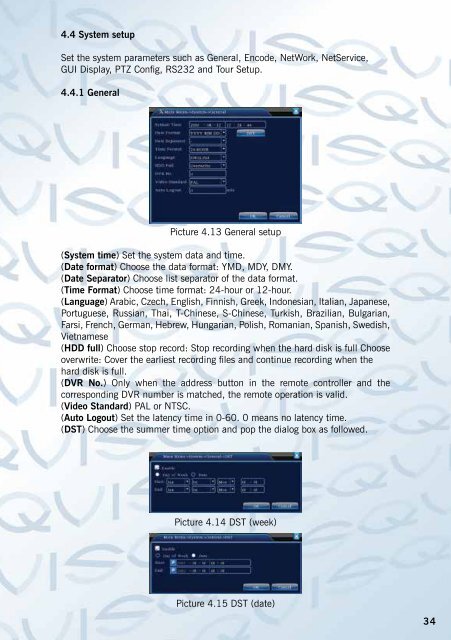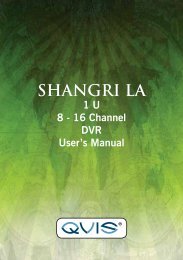Atlantis 32 Channel Manual - Qvis Security
Atlantis 32 Channel Manual - Qvis Security
Atlantis 32 Channel Manual - Qvis Security
- No tags were found...
You also want an ePaper? Increase the reach of your titles
YUMPU automatically turns print PDFs into web optimized ePapers that Google loves.
4.4 System setupSet the system parameters such as General, Encode, NetWork, NetService,GUI Display, PTZ Config, RS2<strong>32</strong> and Tour Setup.4.4.1 GeneralPicture 4.13 General setup(System time) Set the system data and time.(Date format) Choose the data format: YMD, MDY, DMY.(Date Separator) Choose list separator of the data format.(Time Format) Choose time format: 24-hour or 12-hour.(Language) Arabic, Czech, English, Finnish, Greek, Indonesian, Italian, Japanese,Portuguese, Russian, Thai, T-Chinese, S-Chinese, Turkish, Brazilian, Bulgarian,Farsi, French, German, Hebrew, Hungarian, Polish, Romanian, Spanish, Swedish,Vietnamese(HDD full) Choose stop record: Stop recording when the hard disk is full Chooseoverwrite: Cover the earliest recording files and continue recording when thehard disk is full.(DVR No.) Only when the address button in the remote controller and thecorresponding DVR number is matched, the remote operation is valid.(Video Standard) PAL or NTSC.(Auto Logout) Set the latency time in 0-60. 0 means no latency time.(DST) Choose the summer time option and pop the dialog box as followed.Picture 4.14 DST (week)Picture 4.15 DST (date)34