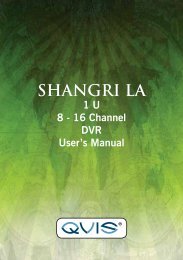Appendix 1.Remote controller operation(6)(1) (5) (8)(7) (4) (3) (2)Serial Number Name Function1 Multi-window button Same function as Multi-window button in the front panel2 Numeric button Code input/number input/channel switch3 (Esc) Same function as (Esc) button in the front panel4 Direction button Same function as direction button in the front panel5 Record control Control the record6 Record mode Same function as “Record mode”7 ADD Input the number of DVR to control it8 FN Assistant functionAppendix 2.Mouse operation*Take right hand as an exampleThe mouse in USB connection is supported.OperationDouble left clickLeft clickRight clickPress middlebuttonMove mouseDrag mouseFunctionDouble click one item in the file list to playback the videoDouble click the playback video to zoom in or out the screenDouble click the channel to make it full screen displaydouble click again to resume the multi-window displayChoose the according function in the menuPop desktop shortcut menu in preview stateCurrent shortcut menu in the menuAdd or subtract number in the number settingSwitch the items in the combo boxPage up or down in the listChoose the widget or move the item in the widgetSet the motion detect areaSet the cover area56
Appendix 3.Technique parametersType<strong>32</strong>chSystem Main processor High performance embedded microprocessorOperation systemSystem resourcesEmbedded LINUX operation systemPentaplex function: live, recording, playback, backup &remote accessInterface Operation interface 16 bit true color graphical menu interface, mouse operationsupportivedisplay1/4/8/9/16 image displayVideo Video standard PAL 625line,50 f/s;NTSC 525 line,60 f/sSurveillance imagequalityPlayback imagequalityVideo compressionVideo controlRecording speedMotion detectPAL, D1(704x576);NTSC, D1(704x480)PAL,D1(704×576);NTSC, D1(704x480)H.264 main profile6 options<strong>32</strong> D1 Recording 6fps Per Chn & Realtime CIF 25fps Per Chn192 (16x12) detection zones, Sensitivity:1-6 (6 is highest)Trigger recording, tour, alarm, email & FTPAudio Audio compression G711ARecordAndPlaybackStorageAndbackupBidrectional TalkRecording modePlaybackSearch modeSpace OccupationRecording storageBackup modeSupported<strong>Manual</strong>>Alarm>Video Detection>Continuous16 channels playback simultaneously, pause, stop, rewind,fast play, slow play, next file, previous file, repeat, shuffle,backup selectionTime/Date, Alarm, Motion Detection & exact search (accurateto the second)Audio: 28.8MB/H/1ch, Video: CIF: 4-5G/24hours/1ch,Video: D1:16-20G/24hours/1chHard disk hibernation technology, HDD faulty alarm & Raid(Redundancy)Network download/Flash stick/USB movable HDDPort Video input <strong>32</strong> chVideo outputAudio inputAudio outputAlarm inputAlarm outputNetwork portPTZ control portUSB port2 channel TV output BNC,1 VGA output, HDMI16 ch1 channel8 channel, programmable, ground,manual open/closed, Triggerrecording, PTZ movement, tour,alarm, e-mail,snapshot & FTP1 channelRJ45 100M/1000M1 RS485, 1 RS2<strong>32</strong>2 x USB 2.0 portsHard disk port 2 SATA port (Max 2X 2048G)57