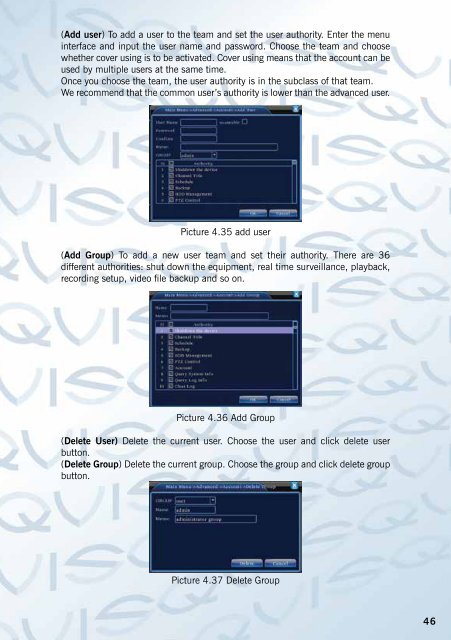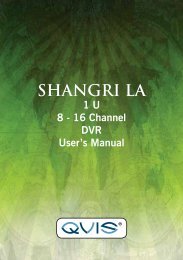Atlantis 32 Channel Manual - Qvis Security
Atlantis 32 Channel Manual - Qvis Security
Atlantis 32 Channel Manual - Qvis Security
- No tags were found...
You also want an ePaper? Increase the reach of your titles
YUMPU automatically turns print PDFs into web optimized ePapers that Google loves.
(Add user) To add a user to the team and set the user authority. Enter the menuinterface and input the user name and password. Choose the team and choosewhether cover using is to be activated. Cover using means that the account can beused by multiple users at the same time.Once you choose the team, the user authority is in the subclass of that team.We recommend that the common user’s authority is lower than the advanced user.Picture 4.35 add user(Add Group) To add a new user team and set their authority. There are 36different authorities: shut down the equipment, real time surveillance, playback,recording setup, video file backup and so on.Picture 4.36 Add Group(Delete User) Delete the current user. Choose the user and click delete userbutton.(Delete Group) Delete the current group. Choose the group and click delete groupbutton.Picture 4.37 Delete Group46