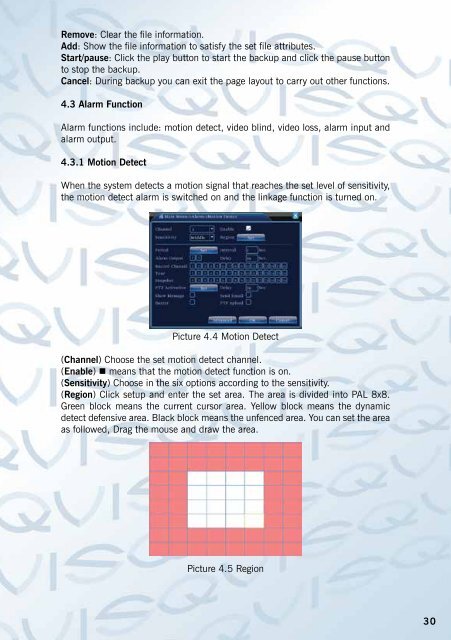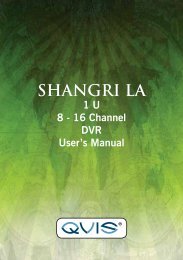Atlantis 32 Channel Manual - Qvis Security
Atlantis 32 Channel Manual - Qvis Security
Atlantis 32 Channel Manual - Qvis Security
- No tags were found...
Create successful ePaper yourself
Turn your PDF publications into a flip-book with our unique Google optimized e-Paper software.
Remove: Clear the file information.Add: Show the file information to satisfy the set file attributes.Start/pause: Click the play button to start the backup and click the pause buttonto stop the backup.Cancel: During backup you can exit the page layout to carry out other functions.4.3 Alarm FunctionAlarm functions include: motion detect, video blind, video loss, alarm input andalarm output.4.3.1 Motion DetectWhen the system detects a motion signal that reaches the set level of sensitivity,the motion detect alarm is switched on and the linkage function is turned on.Picture 4.4 Motion Detect(<strong>Channel</strong>) Choose the set motion detect channel.(Enable) • means that the motion detect function is on.(Sensitivity) Choose in the six options according to the sensitivity.(Region) Click setup and enter the set area. The area is divided into PAL 8x8.Green block means the current cursor area. Yellow block means the dynamicdetect defensive area. Black block means the unfenced area. You can set the areaas followed, Drag the mouse and draw the area.Picture 4.5 Region30