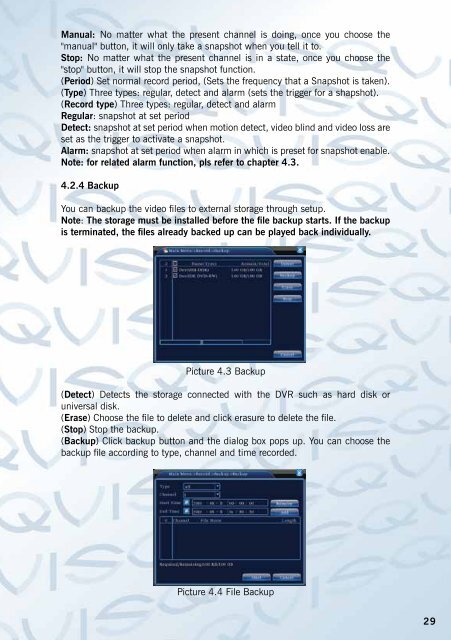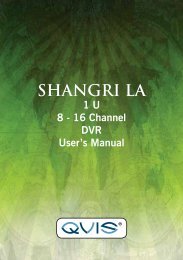Atlantis 32 Channel Manual - Qvis Security
Atlantis 32 Channel Manual - Qvis Security
Atlantis 32 Channel Manual - Qvis Security
- No tags were found...
You also want an ePaper? Increase the reach of your titles
YUMPU automatically turns print PDFs into web optimized ePapers that Google loves.
<strong>Manual</strong>: No matter what the present channel is doing, once you choose the"manual" button, it will only take a snapshot when you tell it to.Stop: No matter what the present channel is in a state, once you choose the"stop" button, it will stop the snapshot function.(Period) Set normal record period, (Sets the frequency that a Snapshot is taken).(Type) Three types: regular, detect and alarm (sets the trigger for a shapshot).(Record type) Three types: regular, detect and alarmRegular: snapshot at set periodDetect: snapshot at set period when motion detect, video blind and video loss areset as the trigger to activate a snapshot.Alarm: snapshot at set period when alarm in which is preset for snapshot enable.Note: for related alarm function, pls refer to chapter 4.3.4.2.4 BackupYou can backup the video files to external storage through setup.Note: The storage must be installed before the file backup starts. If the backupis terminated, the files already backed up can be played back individually.Picture 4.3 Backup(Detect) Detects the storage connected with the DVR such as hard disk oruniversal disk.(Erase) Choose the file to delete and click erasure to delete the file.(Stop) Stop the backup.(Backup) Click backup button and the dialog box pops up. You can choose thebackup file according to type, channel and time recorded.Picture 4.4 File Backup29