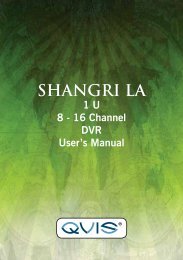Atlantis 32 Channel Manual - Qvis Security
Atlantis 32 Channel Manual - Qvis Security
Atlantis 32 Channel Manual - Qvis Security
- No tags were found...
You also want an ePaper? Increase the reach of your titles
YUMPU automatically turns print PDFs into web optimized ePapers that Google loves.
4.4.6 PTZ setupPicture 4.29 PTZ setup(<strong>Channel</strong>) Choose the dome camera input channel.(Protocol) Choose the corresponding dome protocol. (PELCOD as an example)(Address) Set as the corresponding dome address. Default: 1.(Note: The address must be consistent with the dome address.)(Baud rate) Choose the corresponding dome baud rate length. You can controlthe PTZ and monitor. Default: 115200.(Data bits) Include 5-8 options. Default: 8.(Stop bits) Include 2 options. Default: 1.(Parity) Include odd check, even check, sign check, blank check. Default: void.4.4.7 RS2<strong>32</strong> setupPicture 4.30 RS2<strong>32</strong> setup(Serial Port Function) Common serial port is used to debug and update programor set up specific serial port.(Baud rate) Choose the corresponding baud rate length.(Data bits) Include 5-8 options.(Stop bits) Include 2 options.(Parity) Include odd, even, mark, space.43