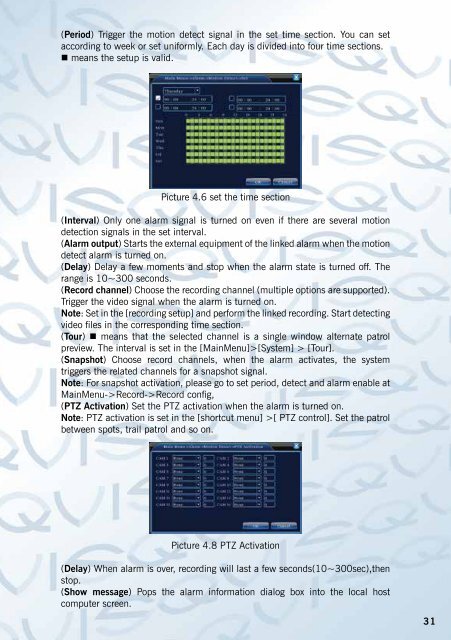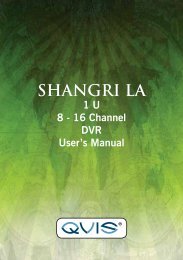Atlantis 32 Channel Manual - Qvis Security
Atlantis 32 Channel Manual - Qvis Security
Atlantis 32 Channel Manual - Qvis Security
- No tags were found...
You also want an ePaper? Increase the reach of your titles
YUMPU automatically turns print PDFs into web optimized ePapers that Google loves.
(Period) Trigger the motion detect signal in the set time section. You can setaccording to week or set uniformly. Each day is divided into four time sections.• means the setup is valid.Picture 4.6 set the time section(Interval) Only one alarm signal is turned on even if there are several motiondetection signals in the set interval.(Alarm output) Starts the external equipment of the linked alarm when the motiondetect alarm is turned on.(Delay) Delay a few moments and stop when the alarm state is turned off. Therange is 10~300 seconds.(Record channel) Choose the recording channel (multiple options are supported).Trigger the video signal when the alarm is turned on.Note: Set in the [recording setup] and perform the linked recording. Start detectingvideo files in the corresponding time section.(Tour) • means that the selected channel is a single window alternate patrolpreview. The interval is set in the [MainMenu]>[System] > [Tour].(Snapshot) Choose record channels, when the alarm activates, the systemtriggers the related channels for a snapshot signal.Note: For snapshot activation, please go to set period, detect and alarm enable atMainMenu->Record->Record config,(PTZ Activation) Set the PTZ activation when the alarm is turned on.Note: PTZ activation is set in the [shortcut menu] >[ PTZ control]. Set the patrolbetween spots, trail patrol and so on.Picture 4.8 PTZ Activation(Delay) When alarm is over, recording will last a few seconds(10~300sec),thenstop.(Show message) Pops the alarm information dialog box into the local hostcomputer screen.31