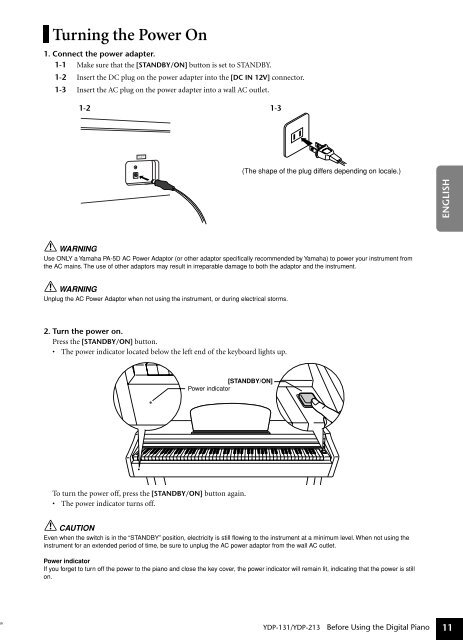DIGITAL PIANO - MIDI Manuals
DIGITAL PIANO - MIDI Manuals
DIGITAL PIANO - MIDI Manuals
- No tags were found...
Create successful ePaper yourself
Turn your PDF publications into a flip-book with our unique Google optimized e-Paper software.
MINMASTREVOLUMETurning the Power On1. Connect the power adapter.1-1 Make sure that the [STANDBY/ON] button is set to STANDBY.1-2 Insert the DC plug on the power adapter into the [DC IN 12V] connector.1-3 Insert the AC plug on the power adapter into a wall AC outlet.1-2 1-3(The shape of the plug differs depending on locale.)ENGLISHWARNINGUse ONLY a Yamaha PA-5D AC Power Adaptor (or other adaptor specifically recommended by Yamaha) to power your instrument fromthe AC mains. The use of other adaptors may result in irreparable damage to both the adaptor and the instrument.WARNINGUnplug the AC Power Adaptor when not using the instrument, or during electrical storms.2. Turn the power on.Press the [STANDBY/ON] button.• The power indicator located below the left end of the keyboard lights up.[STANDBY/ON]Power indicatorTo turn the power off, press the [STANDBY/ON] button again.• The power indicator turns off.CAUTIONEven when the switch is in the “STANDBY” position, electricity is still flowing to the instrument at a minimum level. When not using theinstrument for an extended period of time, be sure to unplug the AC power adaptor from the wall AC outlet.Power indicatorIf you forget to turn off the power to the piano and close the key cover, the power indicator will remain lit, indicating that the power is stillon.9YDP-131/YDP-213 Before Using the Digital Piano 11