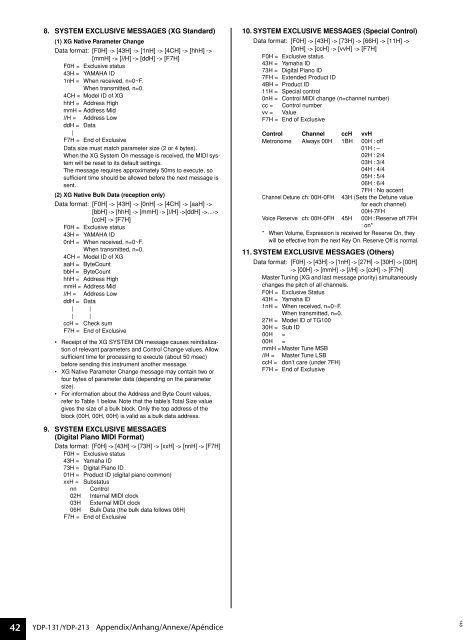DIGITAL PIANO - MIDI Manuals
DIGITAL PIANO - MIDI Manuals
DIGITAL PIANO - MIDI Manuals
- No tags were found...
Create successful ePaper yourself
Turn your PDF publications into a flip-book with our unique Google optimized e-Paper software.
8. SYSTEM EXCLUSIVE MESSAGES (XG Standard)(1) XG Native Parameter ChangeData format: [F0H] -> [43H] -> [1nH] -> [4CH] -> [hhH] ->[mmH] -> [llH] -> [ddH] -> [F7H]F0H = Exclusive status43H = YAMAHA ID1nH = When received, n=0~F.When transmitted, n=0.4CH = Model ID of XGhhH = Address HighmmH = Address MidllH = Address LowddH = Data|F7H = End of ExclusiveData size must match parameter size (2 or 4 bytes).When the XG System On message is received, the <strong>MIDI</strong> systemwill be reset to its default settings.The message requires approximately 50ms to execute, sosufficient time should be allowed before the next message issent.(2) XG Native Bulk Data (reception only)Data format: [F0H] -> [43H] -> [0nH] -> [4CH] -> [aaH] ->[bbH] -> [hhH] -> [mmH] -> [llH] ->[ddH] ->...->[ccH] -> [F7H]F0H = Exclusive status43H = YAMAHA ID0nH = When received, n=0~F.When transmitted, n=0.4CH = Model ID of XGaaH = ByteCountbbH = ByteCounthhH = Address HighmmH = Address MidllH = Address LowddH = Data| || |ccH = Check sumF7H = End of Exclusive• Receipt of the XG SYSTEM ON message causes reinitializationof relevant parameters and Control Change values. Allowsufficient time for processing to execute (about 50 msec)before sending this instrument another message.• XG Native Parameter Change message may contain two orfour bytes of parameter data (depending on the parametersize).• For information about the Address and Byte Count values,refer to Table 1 below. Note that the table’s Total Size valuegives the size of a bulk block. Only the top address of theblock (00H, 00H, 00H) is valid as a bulk data address.10. SYSTEM EXCLUSIVE MESSAGES (Special Control)Data format: [F0H] -> [43H] -> [73H] -> [66H] -> [11H] ->[0nH] -> [ccH] -> [vvH] -> [F7H]F0H = Exclusive status43H = Yamaha ID73H = Digital Piano ID7FH = Extended Product ID4BH = Product ID11H = Special control0nH = Control <strong>MIDI</strong> change (n=channel number)cc = Control numbervv = ValueF7H = End of ExclusiveControl Channel ccH vvHMetronome Always 00H 1BH 00H : off01H : –02H : 2/403H : 3/404H : 4/405H : 5/406H : 6/4Channel Detune ch: 00H-0FH7FH : No accent43H (Sets the Detune valuefor each channel)00H-7FHVoice Reserve ch: 00H-0FH 45H 00H : Reserve off 7FH: on** When Volume, Expression is received for Reserve On, theywill be effective from the next Key On. Reserve Off is normal.11. SYSTEM EXCLUSIVE MESSAGES (Others)Data format: [F0H] -> [43H] -> [1nH] -> [27H] -> [30H] -> [00H]-> [00H] -> [mmH] -> [llH] -> [ccH] -> [F7H]Master Tuning (XG and last message priority) simultaneouslychanges the pitch of all channels.F0H = Exclusive Status43H = Yamaha ID1nH = When received, n=0~F.When transmitted, n=0.27H = Model ID of TG10030H = Sub ID00H =00H =mmH = Master Tune MSBllH = Master Tune LSBccH = don’t care (under 7FH)F7H = End of Exclusive9. SYSTEM EXCLUSIVE MESSAGES(Digital Piano <strong>MIDI</strong> Format)Data format: [F0H] -> [43H] -> [73H] -> [xxH] -> [nnH] -> [F7H]F0H = Exclusive status43H = Yamaha ID73H = Digital Piano ID01H = Product ID (digital piano common)xxH = Substatusnn Control02H Internal <strong>MIDI</strong> clock03H External <strong>MIDI</strong> clock06H Bulk Data (the bulk data follows 06H)F7H = End of Exclusive42YDP-131/YDP-213 Appendix/Anhang/Annexe/Apéndice148