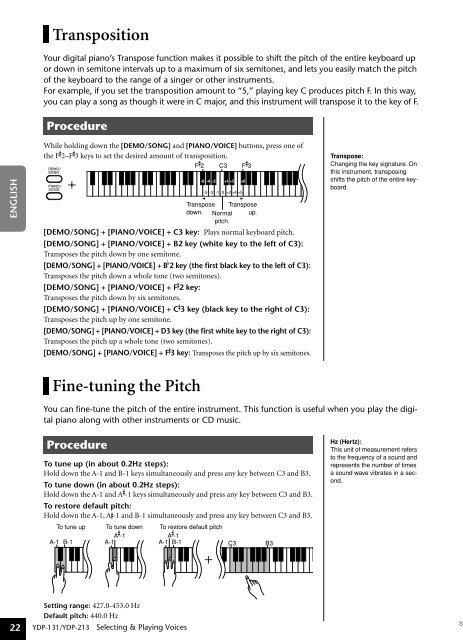DIGITAL PIANO - MIDI Manuals
DIGITAL PIANO - MIDI Manuals
DIGITAL PIANO - MIDI Manuals
- No tags were found...
You also want an ePaper? Increase the reach of your titles
YUMPU automatically turns print PDFs into web optimized ePapers that Google loves.
TranspositionYour digital piano’s Transpose function makes it possible to shift the pitch of the entire keyboard upor down in semitone intervals up to a maximum of six semitones, and lets you easily match the pitchof the keyboard to the range of a singer or other instruments.For example, if you set the transposition amount to “5,” playing key C produces pitch F. In this way,you can play a song as though it were in C major, and this instrument will transpose it to the key of F.ProcedureENGLISHWhile holding down the [DEMO/SONG] and [<strong>PIANO</strong>/VOICE] buttons, press one ofthe F ♯ 2–F ♯ 3 keys to set the desired amount of transposition.F ♯ 2 C3 F ♯ 3-6 -4 -2 +1 +3 +6-5 -3 -1 0 +2 +4 +5Transpose Transposedown. Normalpitch.up.[DEMO/SONG] + [<strong>PIANO</strong>/VOICE] + C3 key: Plays normal keyboard pitch.[DEMO/SONG] + [<strong>PIANO</strong>/VOICE] + B2 key (white key to the left of C3):Transposes the pitch down by one semitone.[DEMO/SONG] + [<strong>PIANO</strong>/VOICE] + B ♭ 2 key (the first black key to the left of C3):Transposes the pitch down a whole tone (two semitones).[DEMO/SONG] + [<strong>PIANO</strong>/VOICE] + F ♯ 2 key:Transposes the pitch down by six semitones.[DEMO/SONG] + [<strong>PIANO</strong>/VOICE] + C ♯ 3 key (black key to the right of C3):Transposes the pitch up by one semitone.[DEMO/SONG] + [<strong>PIANO</strong>/VOICE] + D3 key (the first white key to the right of C3):Transposes the pitch up a whole tone (two semitones).[DEMO/SONG] + [<strong>PIANO</strong>/VOICE] + F ♯ 3 key: Transposes the pitch up by six semitones.Transpose:Changing the key signature. Onthis instrument, transposingshifts the pitch of the entire keyboard.Fine-tuning the PitchYou can fine-tune the pitch of the entire instrument. This function is useful when you play the digitalpiano along with other instruments or CD music.ProcedureTo tune up (in about 0.2Hz steps):Hold down the A-1 and B-1 keys simultaneously and press any key between C3 and B3.To tune down (in about 0.2Hz steps):Hold down the A-1 and A ♯ -1 keys simultaneously and press any key between C3 and B3.To restore default pitch:Hold down the A-1, A♯ -1 and B-1 simultaneously and press any key between C3 and B3.To tune up To tune ♯ down To restore ♯ default pitchA -1A -1A-1 B-1A-1A-1 B-1C3 B3Hz (Hertz):This unit of measurement refersto the frequency of a sound andrepresents the number of timesa sound wave vibrates in a second.22Setting range: 427.0-453.0 HzDefault pitch: 440.0 HzYDP-131/YDP-213 Selecting & Playing Voices20