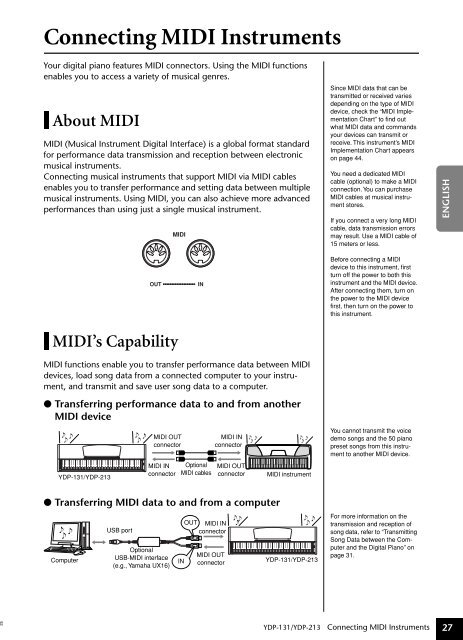DIGITAL PIANO - MIDI Manuals
DIGITAL PIANO - MIDI Manuals
DIGITAL PIANO - MIDI Manuals
- No tags were found...
Create successful ePaper yourself
Turn your PDF publications into a flip-book with our unique Google optimized e-Paper software.
Connecting <strong>MIDI</strong> InstrumentsYour digital piano features <strong>MIDI</strong> connectors. Using the <strong>MIDI</strong> functionsenables you to access a variety of musical genres.About <strong>MIDI</strong><strong>MIDI</strong> (Musical Instrument Digital Interface) is a global format standardfor performance data transmission and reception between electronicmusical instruments.Connecting musical instruments that support <strong>MIDI</strong> via <strong>MIDI</strong> cablesenables you to transfer performance and setting data between multiplemusical instruments. Using <strong>MIDI</strong>, you can also achieve more advancedperformances than using just a single musical instrument.<strong>MIDI</strong>Since <strong>MIDI</strong> data that can betransmitted or received variesdepending on the type of <strong>MIDI</strong>device, check the “<strong>MIDI</strong> ImplementationChart” to find outwhat <strong>MIDI</strong> data and commandsyour devices can transmit orreceive. This instrument’s <strong>MIDI</strong>Implementation Chart appearson page 44.You need a dedicated <strong>MIDI</strong>cable (optional) to make a <strong>MIDI</strong>connection. You can purchase<strong>MIDI</strong> cables at musical instrumentstores.If you connect a very long <strong>MIDI</strong>cable, data transmission errorsmay result. Use a <strong>MIDI</strong> cable of15 meters or less.ENGLISHOUT<strong>MIDI</strong>’s CapabilityINBefore connecting a <strong>MIDI</strong>device to this instrument, firstturn off the power to both thisinstrument and the <strong>MIDI</strong> device.After connecting them, turn onthe power to the <strong>MIDI</strong> devicefirst, then turn on the power tothis instrument.<strong>MIDI</strong> functions enable you to transfer performance data between <strong>MIDI</strong>devices, load song data from a connected computer to your instrument,and transmit and save user song data to a computer.● Transferring performance data to and from another<strong>MIDI</strong> deviceYDP-131/YDP-213<strong>MIDI</strong> OUTconnector<strong>MIDI</strong> INconnectorOptional<strong>MIDI</strong> cables<strong>MIDI</strong> INconnector<strong>MIDI</strong> OUTconnector<strong>MIDI</strong> instrumentYou cannot transmit the voicedemo songs and the 50 pianopreset songs from this instrumentto another <strong>MIDI</strong> device.● Transferring <strong>MIDI</strong> data to and from a computerComputerUSB portOptionalUSB-<strong>MIDI</strong> interface(e.g., Yamaha UX16)INOUT <strong>MIDI</strong> INconnector<strong>MIDI</strong> OUTconnectorYDP-131/YDP-213For more information on thetransmission and reception ofsong data, refer to “TransmittingSong Data between the Computerand the Digital Piano” onpage 31.25YDP-131/YDP-213 Connecting <strong>MIDI</strong> Instruments 27