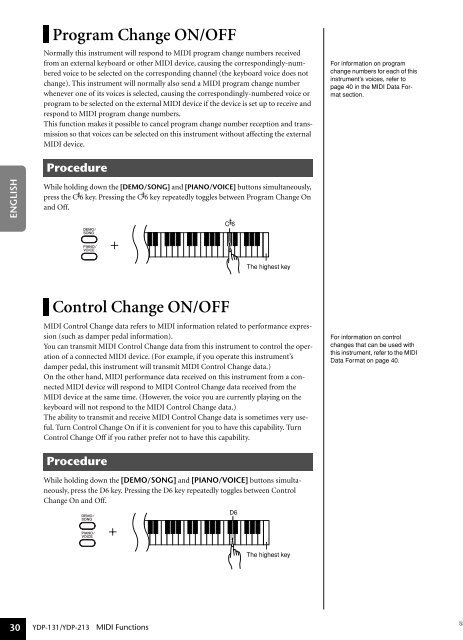DIGITAL PIANO - MIDI Manuals
DIGITAL PIANO - MIDI Manuals
DIGITAL PIANO - MIDI Manuals
- No tags were found...
You also want an ePaper? Increase the reach of your titles
YUMPU automatically turns print PDFs into web optimized ePapers that Google loves.
Program Change ON/OFFNormally this instrument will respond to <strong>MIDI</strong> program change numbers receivedfrom an external keyboard or other <strong>MIDI</strong> device, causing the correspondingly-numberedvoice to be selected on the corresponding channel (the keyboard voice does notchange). This instrument will normally also send a <strong>MIDI</strong> program change numberwhenever one of its voices is selected, causing the correspondingly-numbered voice orprogram to be selected on the external <strong>MIDI</strong> device if the device is set up to receive andrespond to <strong>MIDI</strong> program change numbers.This function makes it possible to cancel program change number reception and transmissionso that voices can be selected on this instrument without affecting the external<strong>MIDI</strong> device.For information on programchange numbers for each of thisinstrument’s voices, refer topage 40 in the <strong>MIDI</strong> Data Formatsection.ProcedureENGLISHWhile holding down the [DEMO/SONG] and [<strong>PIANO</strong>/VOICE] buttons simultaneously,press the C ♯ 6 key. Pressing the C ♯ 6 key repeatedly toggles between Program Change Onand Off.C ♯ 6The highest keyControl Change ON/OFF<strong>MIDI</strong> Control Change data refers to <strong>MIDI</strong> information related to performance expression(such as damper pedal information).You can transmit <strong>MIDI</strong> Control Change data from this instrument to control the operationof a connected <strong>MIDI</strong> device. (For example, if you operate this instrument’sdamper pedal, this instrument will transmit <strong>MIDI</strong> Control Change data.)On the other hand, <strong>MIDI</strong> performance data received on this instrument from a connected<strong>MIDI</strong> device will respond to <strong>MIDI</strong> Control Change data received from the<strong>MIDI</strong> device at the same time. (However, the voice you are currently playing on thekeyboard will not respond to the <strong>MIDI</strong> Control Change data.)The ability to transmit and receive <strong>MIDI</strong> Control Change data is sometimes very useful.Turn Control Change On if it is convenient for you to have this capability. TurnControl Change Off if you rather prefer not to have this capability.For information on controlchanges that can be used withthis instrument, refer to the <strong>MIDI</strong>Data Format on page 40.ProcedureWhile holding down the [DEMO/SONG] and [<strong>PIANO</strong>/VOICE] buttons simultaneously,press the D6 key. Pressing the D6 key repeatedly toggles between ControlChange On and Off.D6The highest key30YDP-131/YDP-213 <strong>MIDI</strong> Functions28