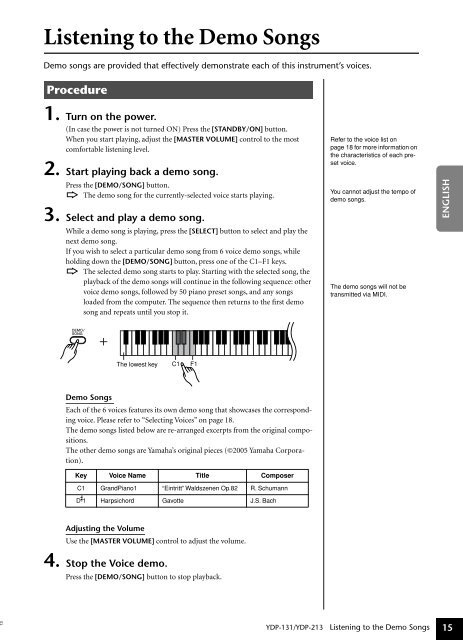DIGITAL PIANO - MIDI Manuals
DIGITAL PIANO - MIDI Manuals
DIGITAL PIANO - MIDI Manuals
- No tags were found...
You also want an ePaper? Increase the reach of your titles
YUMPU automatically turns print PDFs into web optimized ePapers that Google loves.
Listening to the Demo SongsDemo songs are provided that effectively demonstrate each of this instrument’s voices.Procedure1. Turn on the power.(In case the power is not turned ON) Press the [STANDBY/ON] button.When you start playing, adjust the [MASTER VOLUME] control to the mostcomfortable listening level.2. Start playing back a demo song.Press the [DEMO/SONG] button.The demo song for the currently-selected voice starts playing.3. Select and play a demo song.While a demo song is playing, press the [SELECT] button to select and play thenext demo song.If you wish to select a particular demo song from 6 voice demo songs, whileholding down the [DEMO/SONG] button, press one of the C1–F1 keys.The selected demo song starts to play. Starting with the selected song, theplayback of the demo songs will continue in the following sequence: othervoice demo songs, followed by 50 piano preset songs, and any songsloaded from the computer. The sequence then returns to the first demosong and repeats until you stop it.Refer to the voice list onpage 18 for more information onthe characteristics of each presetvoice.You cannot adjust the tempo ofdemo songs.The demo songs will not betransmitted via <strong>MIDI</strong>.ENGLISHThe lowest key C1 F1Demo SongsEach of the 6 voices features its own demo song that showcases the correspondingvoice. Please refer to “Selecting Voices” on page 18.The demo songs listed below are re-arranged excerpts from the original compositions.The other demo songs are Yamaha’s original pieces (©2005 Yamaha Corporation).Key Voice Name Title ComposerC1 GrandPiano1 “Eintritt” Waldszenen Op.82 R. SchumannD ♯ 1 Harpsichord Gavotte J.S. BachAdjusting the VolumeUse the [MASTER VOLUME] control to adjust the volume.4. Stop the Voice demo.Press the [DEMO/SONG] button to stop playback.13YDP-131/YDP-213 Listening to the Demo Songs 15