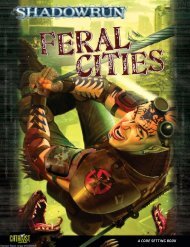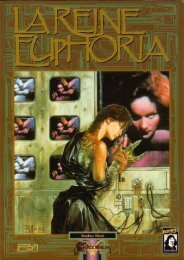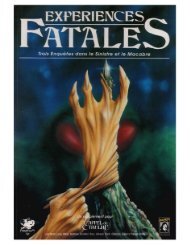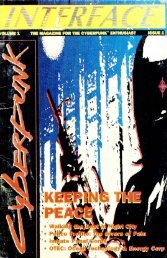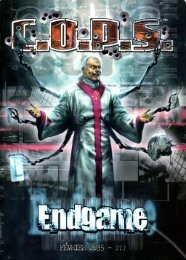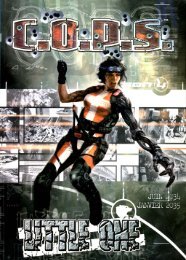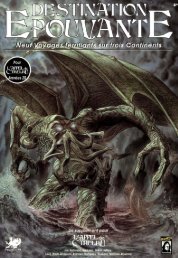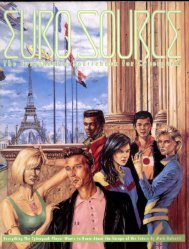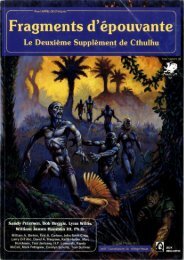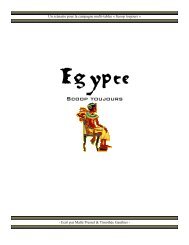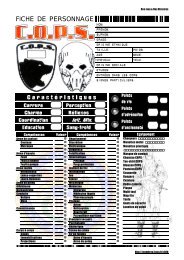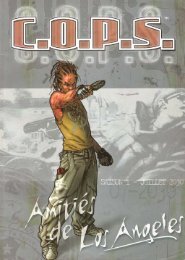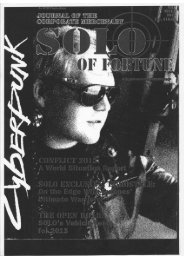Runner's Companion.pdf - Free
Runner's Companion.pdf - Free
Runner's Companion.pdf - Free
- No tags were found...
You also want an ePaper? Increase the reach of your titles
YUMPU automatically turns print PDFs into web optimized ePapers that Google loves.
Simon Wentworth (order #1132857) 9Tweaking the Priority SystemThe Priority system is intendedto be a simpler system than the basicsystem presented in SR4. It producescharacters that have around 400 BP, butit trades a certain amount of detail forspeed and simplicity. While it is not recommendedthat you create a characterwith the Priority system and then “selloff” some aspects for Build Points (ifyou do, you should probably start withthe BP system in the first place), youmay wish to give a Priority-generatedcharacter more breadth. Here are someguidelines to help you.QualitiesYou may purchase qualities as longas the cost in BP incurred by Positivequalities are equal or less than thebonus BP provided by Negative qualities.The 35 BP limit remains in effect.Mystic AdeptsIf you wish to take a mystic adeptinstead of an adept or a magician,simply choose a Talent Priority thatgrants the Magician quality, take oneadditional spell, and follow the rules formystic adepts from there.Other TalentsIf you wish to have a characterwith Astral Sight, Spell Knack, or SpiritKnack, choose Talent D, assign a Magicrating of 1, and you may not spendSpecial Attribute Points to raise it. Ifyou want Latent Awakening or LatentTechnomancer, simply treat it as a normalquality and take Talent E.ContactsIf you would like more diverse contacts,then instead of simply choosingthe appropriate number of contactswith Connection 3 and Loyalty 2, takethe number of contacts you would havereceived, multiply that by 5, and spendthat many BP on contacts. For example,a character with Resources C would beable to spend 20 BP on contacts.Random Character GenerationIf you like, you can create a characterrandomly. For each category, roll 1D6, takinga result of 6 as A, 5 as B, 4 as C, 3 as D,2 as E, and 1 as “roll again.” Do this for eachcategory, re-rolling any result of a Prioritythat has already been assigned. Onceall the categories have been assignedPriorities, create the character as normal.If you want more randomness in thecharacter generation, a similar methodcan be used for assigning metatype,Attribute Points, and talent choice. It isnot recommended that skills or gear bepurchased at random.alternate character creation . . . . . . . . . . . .40Step 4: Assign SkillsThe Skills category describes what the character knows howto do. Each Priority grants a certain number of Skill Points, listedas the number before the slash in the Skills column of the PriorityTable. Each Skill Point can be spent to raise the rating of an Activeskill by one.You may also use Skill Points to increase the rating of a skillgroup, in the same manner as an Active skill, but you are limitedin the number of skill groups your character may have. The maximumnumber of skill groups your character may have is given afterthe slash on the Priority Table.Note that you may either have a single skill at Rating 6 ortwo skills at Rating 5, and all other skills are limited to Rating 4 atcharacter generation. Similarly, skill groups may have a maximumstarting rating of 4.Your character also gains an additional number of free SkillPoints equal to twice the sum of her Intuition and Logic attributeratings; these free Skill Points may only be spent on Knowledgeand Language skills. You may also spend your normal Skill Pointson Knowledge and Language skills, if you wish.Do not forget that your character also gets one free Languageskill as a native language.Hieroglyph has been assigned Skills C. Sarah has24 Skill Points to spend on skills. She notes that one ofthose “skills” may be a skill group, and since it’s such agood deal, she buys the Sorcery Skill Group for 4. She alsotakes Summoning 3, Banishing 2, Binding 2, Assensing 3,Perception 3, Dodge 3, First Aid 3, and Climbing 1.Additionally, she notes that she gets (INT+LOG)x2 free Skill Points for Knowledge skills, so she distributes16 points. She chooses Magical Theory 4, MedicalKnowledge 4, Parazoology 2, Iconography 2, Cryptology 2,and Linguistics 2. She also chooses English as Hieroglyph’snative (and only) language.Step 5: Assign ResourcesA character’s Resource category describes what he has at thestart of his career. It includes contacts and money for gear, lifestyle,and other assets. The Priority Table lists the amount of nuyengained for each Priority in the Resources column. Purchase gearfollowing the normal rules (p. 84, SR4). Do not forget to purchasea lifestyle, either as a whole (p. 261, SR4) or using the AdvancedLifestyles system (p. 149). Remember that Essence reduction effectsMagic and Resonance (p. 62, SR4).Additionally, a character’s Resource Priority gives him a numberof free contacts, listed after the slash in the Resources columnof the Priority Table. These contacts each have a Connection ratingof 3 and a Loyalty rating of 2. Alternatively, you may use the rulesfor contacts given in the Tweaking the Priority System sidebar.Since Hieroglyph is a college drop-out, Sarah assignedher Resources E, giving the character two contactsand 5,000¥ in starting equipment. She writes down thather contacts are Zeke (a body mod shop owner) and Mr.Chai (the owner of a grocery store that lets her sleep in adisused storage room), both at Loyalty 2 and Connection3. She buys a lined coat, fake SIN (Rating 2), contactlenses (w/ low-light, flare compensation, and image link),one flash-bang grenade, a first-aid kit (Rating 6, “the onlyrating,” she tells the gamemaster), a CMT Clip commlink(w/ Vector Xim OS), earbuds, a magical lodge (Force 1),and one month of a Squatter lifestyle.Sarah polishes Hieroglyph’s back-story, using theTwenty Questions from this book to help round out hercharacter. She then shows it to her gamemaster and getsready to play.Runner’s <strong>Companion</strong>