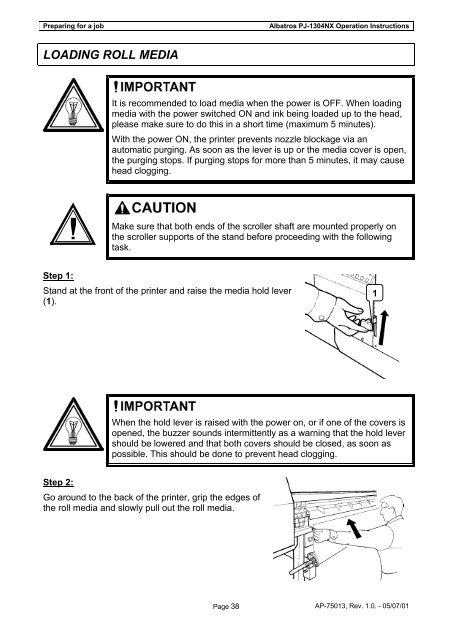ALBATROS PJ-1304NX OPERATION INSTRUCTIONS - Mutoh
ALBATROS PJ-1304NX OPERATION INSTRUCTIONS - Mutoh
ALBATROS PJ-1304NX OPERATION INSTRUCTIONS - Mutoh
You also want an ePaper? Increase the reach of your titles
YUMPU automatically turns print PDFs into web optimized ePapers that Google loves.
Preparing for a job Albatros <strong>PJ</strong>-<strong>1304NX</strong> Operation Instructions<br />
LOADING ROLL MEDIA<br />
Step 1:<br />
It is recommended to load media when the power is OFF. When loading<br />
media with the power switched ON and ink being loaded up to the head,<br />
please make sure to do this in a short time (maximum 5 minutes).<br />
With the power ON, the printer prevents nozzle blockage via an<br />
automatic purging. As soon as the lever is up or the media cover is open,<br />
the purging stops. If purging stops for more than 5 minutes, it may cause<br />
head clogging.<br />
Make sure that both ends of the scroller shaft are mounted properly on<br />
the scroller supports of the stand before proceeding with the following<br />
task.<br />
Stand at the front of the printer and raise the media hold lever<br />
(1).<br />
Step 2:<br />
When the hold lever is raised with the power on, or if one of the covers is<br />
opened, the buzzer sounds intermittently as a warning that the hold lever<br />
should be lowered and that both covers should be closed, as soon as<br />
possible. This should be done to prevent head clogging.<br />
Go around to the back of the printer, grip the edges of<br />
the roll media and slowly pull out the roll media.<br />
Page 38 AP-75013, Rev. 1.0. - 05/07/01<br />
1