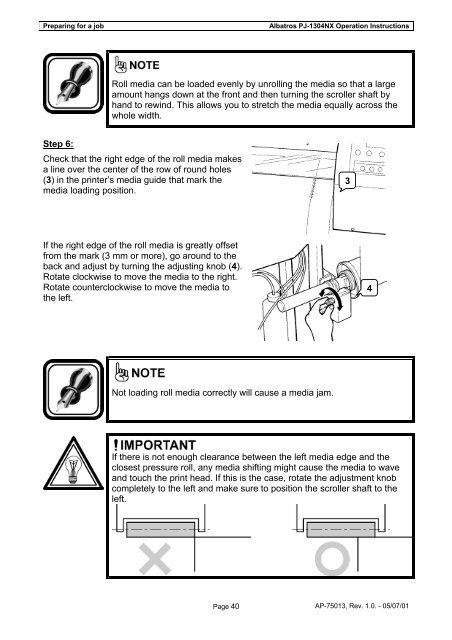ALBATROS PJ-1304NX OPERATION INSTRUCTIONS - Mutoh
ALBATROS PJ-1304NX OPERATION INSTRUCTIONS - Mutoh
ALBATROS PJ-1304NX OPERATION INSTRUCTIONS - Mutoh
Create successful ePaper yourself
Turn your PDF publications into a flip-book with our unique Google optimized e-Paper software.
Preparing for a job Albatros <strong>PJ</strong>-<strong>1304NX</strong> Operation Instructions<br />
Step 6:<br />
Roll media can be loaded evenly by unrolling the media so that a large<br />
amount hangs down at the front and then turning the scroller shaft by<br />
hand to rewind. This allows you to stretch the media equally across the<br />
whole width.<br />
Check that the right edge of the roll media makes<br />
a line over the center of the row of round holes<br />
(3) in the printer’s media guide that mark the<br />
media loading position.<br />
If the right edge of the roll media is greatly offset<br />
from the mark (3 mm or more), go around to the<br />
back and adjust by turning the adjusting knob (4).<br />
Rotate clockwise to move the media to the right.<br />
Rotate counterclockwise to move the media to<br />
the left.<br />
Not loading roll media correctly will cause a media jam.<br />
If there is not enough clearance between the left media edge and the<br />
closest pressure roll, any media shifting might cause the media to wave<br />
and touch the print head. If this is the case, rotate the adjustment knob<br />
completely to the left and make sure to position the scroller shaft to the<br />
left.<br />
Page 40 AP-75013, Rev. 1.0. - 05/07/01<br />
3<br />
4