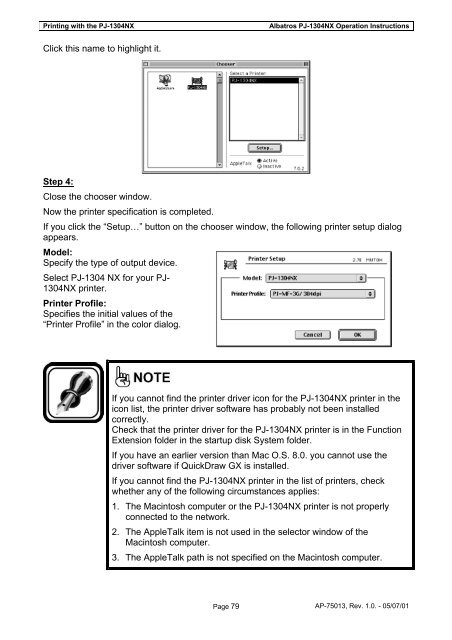ALBATROS PJ-1304NX OPERATION INSTRUCTIONS - Mutoh
ALBATROS PJ-1304NX OPERATION INSTRUCTIONS - Mutoh
ALBATROS PJ-1304NX OPERATION INSTRUCTIONS - Mutoh
You also want an ePaper? Increase the reach of your titles
YUMPU automatically turns print PDFs into web optimized ePapers that Google loves.
Printing with the <strong>PJ</strong>-<strong>1304NX</strong> Albatros <strong>PJ</strong>-<strong>1304NX</strong> Operation Instructions<br />
Click this name to highlight it.<br />
Step 4:<br />
Close the chooser window.<br />
Now the printer specification is completed.<br />
If you click the “Setup…” button on the chooser window, the following printer setup dialog<br />
appears.<br />
Model:<br />
Specify the type of output device.<br />
Select <strong>PJ</strong>-1304 NX for your <strong>PJ</strong>-<br />
<strong>1304NX</strong> printer.<br />
Printer Profile:<br />
Specifies the initial values of the<br />
“Printer Profile” in the color dialog.<br />
If you cannot find the printer driver icon for the <strong>PJ</strong>-<strong>1304NX</strong> printer in the<br />
icon list, the printer driver software has probably not been installed<br />
correctly.<br />
Check that the printer driver for the <strong>PJ</strong>-<strong>1304NX</strong> printer is in the Function<br />
Extension folder in the startup disk System folder.<br />
If you have an earlier version than Mac O.S. 8.0. you cannot use the<br />
driver software if QuickDraw GX is installed.<br />
If you cannot find the <strong>PJ</strong>-<strong>1304NX</strong> printer in the list of printers, check<br />
whether any of the following circumstances applies:<br />
1. The Macintosh computer or the <strong>PJ</strong>-<strong>1304NX</strong> printer is not properly<br />
connected to the network.<br />
2. The AppleTalk item is not used in the selector window of the<br />
Macintosh computer.<br />
3. The AppleTalk path is not specified on the Macintosh computer.<br />
Page 79 AP-75013, Rev. 1.0. - 05/07/01