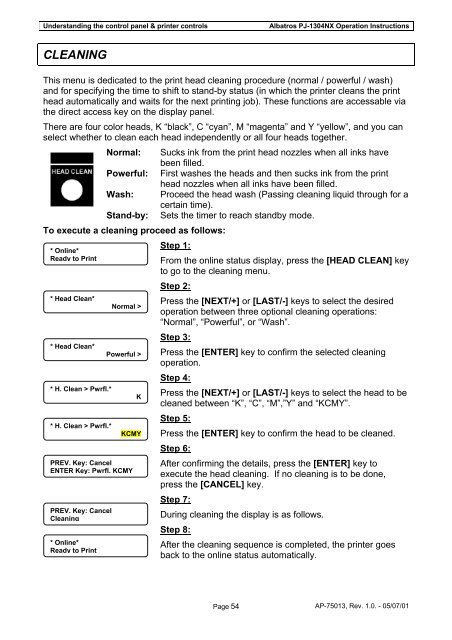ALBATROS PJ-1304NX OPERATION INSTRUCTIONS - Mutoh
ALBATROS PJ-1304NX OPERATION INSTRUCTIONS - Mutoh
ALBATROS PJ-1304NX OPERATION INSTRUCTIONS - Mutoh
Create successful ePaper yourself
Turn your PDF publications into a flip-book with our unique Google optimized e-Paper software.
Understanding the control panel & printer controls Albatros <strong>PJ</strong>-<strong>1304NX</strong> Operation Instructions<br />
CLEANING<br />
This menu is dedicated to the print head cleaning procedure (normal / powerful / wash)<br />
and for specifying the time to shift to stand-by status (in which the printer cleans the print<br />
head automatically and waits for the next printing job). These functions are accessable via<br />
the direct access key on the display panel.<br />
There are four color heads, K “black”, C “cyan”, M “magenta” and Y “yellow”, and you can<br />
select whether to clean each head independently or all four heads together.<br />
Normal: Sucks ink from the print head nozzles when all inks have<br />
been filled.<br />
Powerful: First washes the heads and then sucks ink from the print<br />
head nozzles when all inks have been filled.<br />
Wash: Proceed the head wash (Passing cleaning liquid through for a<br />
certain time).<br />
Stand-by: Sets the timer to reach standby mode.<br />
To execute a cleaning proceed as follows:<br />
* Online*<br />
Ready to Print<br />
* Head Clean*<br />
* Head Clean*<br />
* H. Clean > Pwrfl.*<br />
* H. Clean > Pwrfl.*<br />
Normal ><br />
Powerful ><br />
K<br />
KCMY<br />
PREV. Key: Cancel<br />
ENTER Key: Pwrfl. KCMY<br />
PREV. Key: Cancel<br />
Cleaning<br />
* Online*<br />
Ready to Print<br />
Step 1:<br />
From the online status display, press the [HEAD CLEAN] key<br />
to go to the cleaning menu.<br />
Step 2:<br />
Press the [NEXT/+] or [LAST/-] keys to select the desired<br />
operation between three optional cleaning operations:<br />
“Normal”, “Powerful”, or “Wash”.<br />
Step 3:<br />
Press the [ENTER] key to confirm the selected cleaning<br />
operation.<br />
Step 4:<br />
Press the [NEXT/+] or [LAST/-] keys to select the head to be<br />
cleaned between “K”, “C”, “M”,”Y” and “KCMY”.<br />
Step 5:<br />
Press the [ENTER] key to confirm the head to be cleaned.<br />
Step 6:<br />
After confirming the details, press the [ENTER] key to<br />
execute the head cleaning. If no cleaning is to be done,<br />
press the [CANCEL] key.<br />
Step 7:<br />
During cleaning the display is as follows.<br />
Step 8:<br />
After the cleaning sequence is completed, the printer goes<br />
back to the online status automatically.<br />
Page 54 AP-75013, Rev. 1.0. - 05/07/01