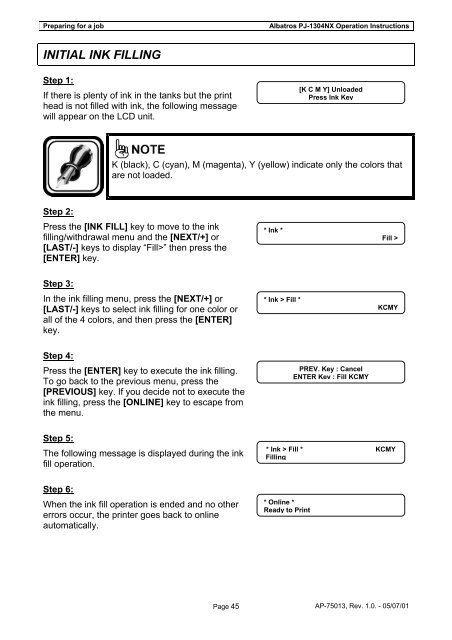ALBATROS PJ-1304NX OPERATION INSTRUCTIONS - Mutoh
ALBATROS PJ-1304NX OPERATION INSTRUCTIONS - Mutoh
ALBATROS PJ-1304NX OPERATION INSTRUCTIONS - Mutoh
Create successful ePaper yourself
Turn your PDF publications into a flip-book with our unique Google optimized e-Paper software.
Preparing for a job Albatros <strong>PJ</strong>-<strong>1304NX</strong> Operation Instructions<br />
INITIAL INK FILLING<br />
Step 1:<br />
If there is plenty of ink in the tanks but the print<br />
head is not filled with ink, the following message<br />
will appear on the LCD unit.<br />
Step 2:<br />
[K C M Y] Unloaded<br />
Press Ink Key<br />
K (black), C (cyan), M (magenta), Y (yellow) indicate only the colors that<br />
are not loaded.<br />
Press the [INK FILL] key to move to the ink<br />
filling/withdrawal menu and the [NEXT/+] or<br />
[LAST/-] keys to display “Fill>” then press the<br />
[ENTER] key.<br />
Step 3:<br />
In the ink filling menu, press the [NEXT/+] or<br />
[LAST/-] keys to select ink filling for one color or<br />
all of the 4 colors, and then press the [ENTER]<br />
key.<br />
Step 4:<br />
Press the [ENTER] key to execute the ink filling.<br />
To go back to the previous menu, press the<br />
[PREVIOUS] key. If you decide not to execute the<br />
ink filling, press the [ONLINE] key to escape from<br />
the menu.<br />
Step 5:<br />
The following message is displayed during the ink<br />
fill operation.<br />
Step 6:<br />
When the ink fill operation is ended and no other<br />
errors occur, the printer goes back to online<br />
automatically.<br />
* Ink *<br />
* Ink > Fill *<br />
PREV. Key : Cancel<br />
ENTER Key : Fill KCMY<br />
Fill ><br />
KCMY<br />
* Ink > Fill * KCMY<br />
Filling<br />
* Online *<br />
Ready to Print<br />
Page 45 AP-75013, Rev. 1.0. - 05/07/01