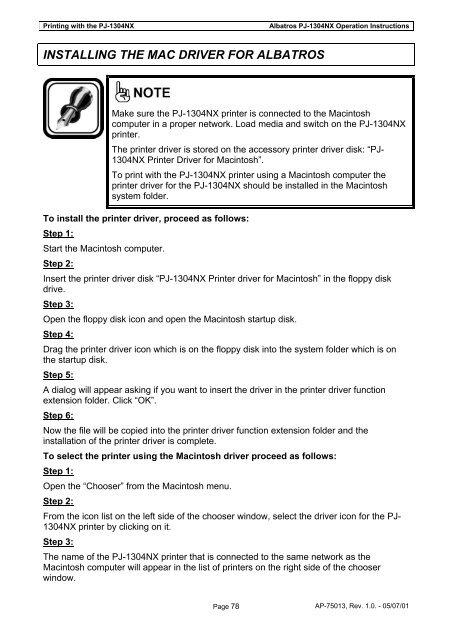ALBATROS PJ-1304NX OPERATION INSTRUCTIONS - Mutoh
ALBATROS PJ-1304NX OPERATION INSTRUCTIONS - Mutoh
ALBATROS PJ-1304NX OPERATION INSTRUCTIONS - Mutoh
Create successful ePaper yourself
Turn your PDF publications into a flip-book with our unique Google optimized e-Paper software.
Printing with the <strong>PJ</strong>-<strong>1304NX</strong> Albatros <strong>PJ</strong>-<strong>1304NX</strong> Operation Instructions<br />
INSTALLING THE MAC DRIVER FOR <strong>ALBATROS</strong><br />
Make sure the <strong>PJ</strong>-<strong>1304NX</strong> printer is connected to the Macintosh<br />
computer in a proper network. Load media and switch on the <strong>PJ</strong>-<strong>1304NX</strong><br />
printer.<br />
The printer driver is stored on the accessory printer driver disk: “<strong>PJ</strong>-<br />
<strong>1304NX</strong> Printer Driver for Macintosh”.<br />
To print with the <strong>PJ</strong>-<strong>1304NX</strong> printer using a Macintosh computer the<br />
printer driver for the <strong>PJ</strong>-<strong>1304NX</strong> should be installed in the Macintosh<br />
system folder.<br />
To install the printer driver, proceed as follows:<br />
Step 1:<br />
Start the Macintosh computer.<br />
Step 2:<br />
Insert the printer driver disk “<strong>PJ</strong>-<strong>1304NX</strong> Printer driver for Macintosh” in the floppy disk<br />
drive.<br />
Step 3:<br />
Open the floppy disk icon and open the Macintosh startup disk.<br />
Step 4:<br />
Drag the printer driver icon which is on the floppy disk into the system folder which is on<br />
the startup disk.<br />
Step 5:<br />
A dialog will appear asking if you want to insert the driver in the printer driver function<br />
extension folder. Click “OK”.<br />
Step 6:<br />
Now the file will be copied into the printer driver function extension folder and the<br />
installation of the printer driver is complete.<br />
To select the printer using the Macintosh driver proceed as follows:<br />
Step 1:<br />
Open the “Chooser” from the Macintosh menu.<br />
Step 2:<br />
From the icon list on the left side of the chooser window, select the driver icon for the <strong>PJ</strong>-<br />
<strong>1304NX</strong> printer by clicking on it.<br />
Step 3:<br />
The name of the <strong>PJ</strong>-<strong>1304NX</strong> printer that is connected to the same network as the<br />
Macintosh computer will appear in the list of printers on the right side of the chooser<br />
window.<br />
Page 78 AP-75013, Rev. 1.0. - 05/07/01