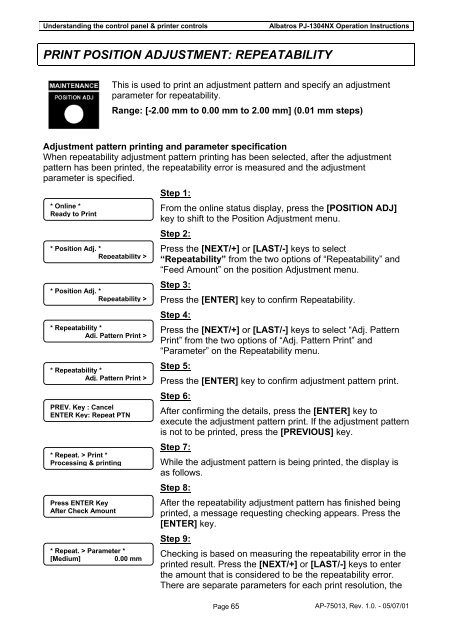ALBATROS PJ-1304NX OPERATION INSTRUCTIONS - Mutoh
ALBATROS PJ-1304NX OPERATION INSTRUCTIONS - Mutoh
ALBATROS PJ-1304NX OPERATION INSTRUCTIONS - Mutoh
You also want an ePaper? Increase the reach of your titles
YUMPU automatically turns print PDFs into web optimized ePapers that Google loves.
Understanding the control panel & printer controls Albatros <strong>PJ</strong>-<strong>1304NX</strong> Operation Instructions<br />
PRINT POSITION ADJUSTMENT: REPEATABILITY<br />
This is used to print an adjustment pattern and specify an adjustment<br />
parameter for repeatability.<br />
Range: [-2.00 mm to 0.00 mm to 2.00 mm] (0.01 mm steps)<br />
Adjustment pattern printing and parameter specification<br />
When repeatability adjustment pattern printing has been selected, after the adjustment<br />
pattern has been printed, the repeatability error is measured and the adjustment<br />
parameter is specified.<br />
* Online *<br />
Ready to Print<br />
* Position Adj. *<br />
Repeatability ><br />
* Position Adj. *<br />
Repeatability ><br />
* Repeatability *<br />
Adj. Pattern Print ><br />
* Repeatability *<br />
Adj. Pattern Print ><br />
PREV. Key : Cancel<br />
ENTER Key: Repeat PTN<br />
* Repeat. > Print *<br />
Processing & printing<br />
Press ENTER Key<br />
After Check Amount<br />
* Repeat. > Parameter *<br />
[Medium] 0.00 mm<br />
Step 1:<br />
From the online status display, press the [POSITION ADJ]<br />
key to shift to the Position Adjustment menu.<br />
Step 2:<br />
Press the [NEXT/+] or [LAST/-] keys to select<br />
“Repeatability” from the two options of “Repeatability” and<br />
“Feed Amount” on the position Adjustment menu.<br />
Step 3:<br />
Press the [ENTER] key to confirm Repeatability.<br />
Step 4:<br />
Press the [NEXT/+] or [LAST/-] keys to select “Adj. Pattern<br />
Print” from the two options of “Adj. Pattern Print” and<br />
“Parameter” on the Repeatability menu.<br />
Step 5:<br />
Press the [ENTER] key to confirm adjustment pattern print.<br />
Step 6:<br />
After confirming the details, press the [ENTER] key to<br />
execute the adjustment pattern print. If the adjustment pattern<br />
is not to be printed, press the [PREVIOUS] key.<br />
Step 7:<br />
While the adjustment pattern is being printed, the display is<br />
as follows.<br />
Step 8:<br />
After the repeatability adjustment pattern has finished being<br />
printed, a message requesting checking appears. Press the<br />
[ENTER] key.<br />
Step 9:<br />
Checking is based on measuring the repeatability error in the<br />
printed result. Press the [NEXT/+] or [LAST/-] keys to enter<br />
the amount that is considered to be the repeatability error.<br />
There are separate parameters for each print resolution, the<br />
Page 65 AP-75013, Rev. 1.0. - 05/07/01