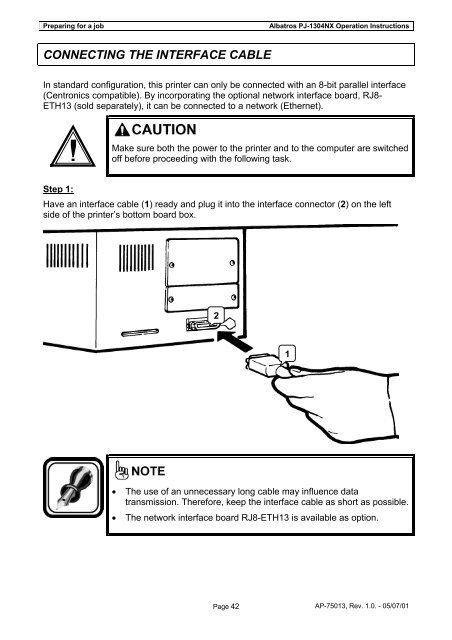ALBATROS PJ-1304NX OPERATION INSTRUCTIONS - Mutoh
ALBATROS PJ-1304NX OPERATION INSTRUCTIONS - Mutoh
ALBATROS PJ-1304NX OPERATION INSTRUCTIONS - Mutoh
Create successful ePaper yourself
Turn your PDF publications into a flip-book with our unique Google optimized e-Paper software.
Preparing for a job Albatros <strong>PJ</strong>-<strong>1304NX</strong> Operation Instructions<br />
CONNECTING THE INTERFACE CABLE<br />
In standard configuration, this printer can only be connected with an 8-bit parallel interface<br />
(Centronics compatible). By incorporating the optional network interface board, RJ8-<br />
ETH13 (sold separately), it can be connected to a network (Ethernet).<br />
Step 1:<br />
Make sure both the power to the printer and to the computer are switched<br />
off before proceeding with the following task.<br />
Have an interface cable (1) ready and plug it into the interface connector (2) on the left<br />
side of the printer’s bottom board box.<br />
2<br />
• The use of an unnecessary long cable may influence data<br />
transmission. Therefore, keep the interface cable as short as possible.<br />
• The network interface board RJ8-ETH13 is available as option.<br />
1<br />
Page 42 AP-75013, Rev. 1.0. - 05/07/01