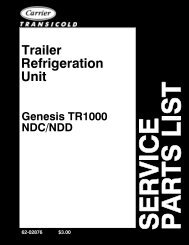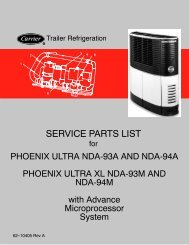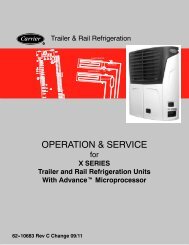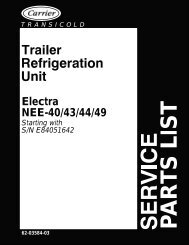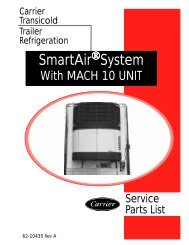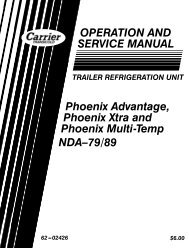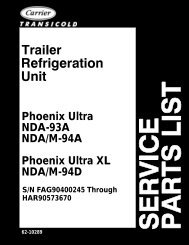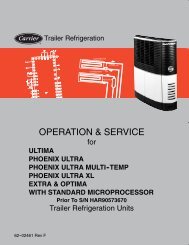Truck/Trailer Refrigeration Unit - Sunbelt Transport Refrigeration
Truck/Trailer Refrigeration Unit - Sunbelt Transport Refrigeration
Truck/Trailer Refrigeration Unit - Sunbelt Transport Refrigeration
- No tags were found...
You also want an ePaper? Increase the reach of your titles
YUMPU automatically turns print PDFs into web optimized ePapers that Google loves.
COOL HEAT DEFROST START/STOP IN-RANGE HI AIRSETPOINTBOX TEMPERATUREFUNC-TIONCHANGEENTERUNITDATAPRE-TRIPCHECKAUTO S/SCONTINUOUSMANU-ALDE-FROSTFigure 1-13. Microprocessor Control Panel (<strong>Trailer</strong> <strong>Unit</strong>)1.8.5 KEYPAD (<strong>Trailer</strong> <strong>Unit</strong> See Figure 1-13)Function Change KeyThe keypad has eight keys which will allow theoperator to initiate various functions, display operatingdata and change operating parameters.Arrow KeysThe keypad has up and down arrow keys which areused to modify (increment or decrement) the setpointselection or modify the displayed data.Enter KeyThe enter key is used to accept a change in unitparameters or a change in setpoint.Manual Defrost KeyThe manual defrost key is used to initiate a defrostcycle, given that the proper conditions are met.Pretrip Check KeyThis key is inactive and not applicable for thisapplication.Auto Start/Stop Continuous KeyThe start/stop continuous key is used to change theoperating mode from “auto start/continuous run” to“auto start/stop.” Each push of the key will alternate theoperating modes. The operating status will be stored inmemory and will be retained through power outages. Thedigital display will indicate when stop/start is enabled(also see Section 1.8.9).To start the unit in manual start mode, the Start/StopContinuous selection must be in continuous run mode.The function change key is used to display theoperating parameters. Each time this key is pressed thedisplay will advance to the next parameter. This key, inconjunction with the up/down arrow and enter keys, willallow the user to change the parameters (see Section1.8.6).<strong>Unit</strong> Data KeyThe unit data key is used to display the unit operatingdata. This key, in conjunction with the up/down arrowkeys, will allow the user to display the unit’s operatingdata values (i.e, coolant temperature, battery voltage,etc.). (See Section 1.8.7).1-17 62-02884