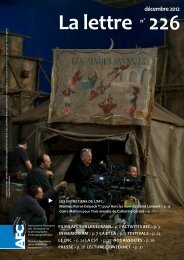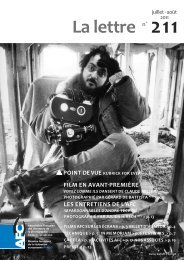Aaton 35 - Panavision
Aaton 35 - Panavision
Aaton 35 - Panavision
- No tags were found...
Create successful ePaper yourself
Turn your PDF publications into a flip-book with our unique Google optimized e-Paper software.
THE CAMERA BODYMitchell type dolly, or in situations requiring additional reach, thehyperlong (400 mm) finder, which is twice as long as the standardextension finder, can be used.The <strong>Aaton</strong> hyperlong finder integrates as a standard feature a heatingsystem designed to fight mist. A heating system kit is also availablefor the standard eyepiece.2.2.2 Attaching the Extension FinderIn order to use an extension finder on the AATON <strong>35</strong>-III, the standardeyepiece must first be removed To remove the eyepiece, locatethe eyepiece lock ring, marked a in the image below. Rotate counterclockwiseuntil the ring reaches its stop and gently pull off the eyepiece.To install the extension finder, locate the protruding guideThe Pechan PrismIn order to provide a fullyorientable upright image, the<strong>Aaton</strong> viewfinder incorporatesa Pechan prism assembly, whichis actually comprised of twotriangular prisms sandwichedtogether. On some viewfinders,depending of the constructionof this prism, rotation of theeyepiece a full 360°will causethe image in the finder to shiftslightly left or right.After attaching an extensionfinder, if the image in the finderappears to have shiftedslightly, rotate the finder 360°and choose the preferred centeredimage.dcba21