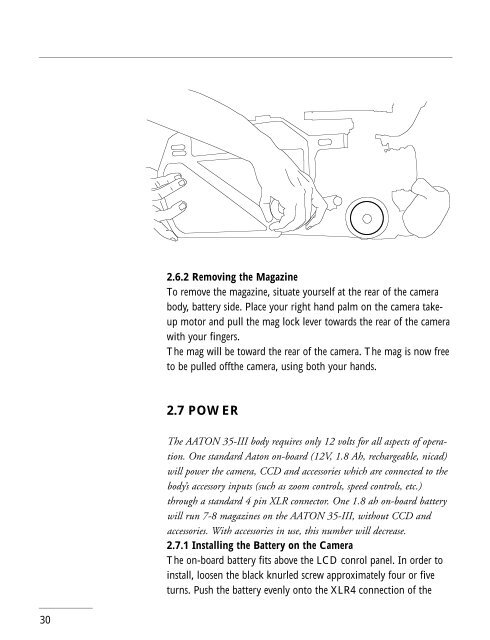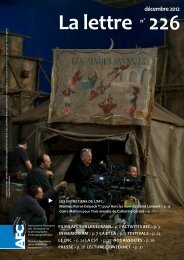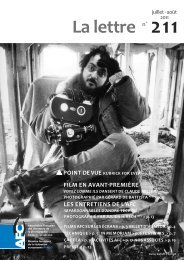Aaton 35 - Panavision
Aaton 35 - Panavision
Aaton 35 - Panavision
- No tags were found...
Create successful ePaper yourself
Turn your PDF publications into a flip-book with our unique Google optimized e-Paper software.
2.6.2 Removing the MagazineTo remove the magazine, situate yourself at the rear of the camerabody, battery side. Place your right hand palm on the camera takeupmotor and pull the mag lock lever towards the rear of the camerawith your fingers.The mag will be toward the rear of the camera. The mag is now freeto be pulled offthe camera, using both your hands.2.7 POWERThe AATON <strong>35</strong>-III body requires only 12 volts for all aspects of operation.One standard <strong>Aaton</strong> on-board (12V, 1.8 Ah, rechargeable, nicad)will power the camera, CCD and accessories which are connected to thebody’s accessory inputs (such as zoom controls, speed controls, etc.)through a standard 4 pin XLR connector. One 1.8 ah on-board batterywill run 7-8 magazines on the AATON <strong>35</strong>-III, without CCD andaccessories. With accessories in use, this number will decrease.2.7.1 Installing the Battery on the CameraThe on-board battery fits above the LCD conrol panel. In order toinstall, loosen the black knurled screw approximately four or fiveturns. Push the battery evenly onto the XLR4 connection of the30