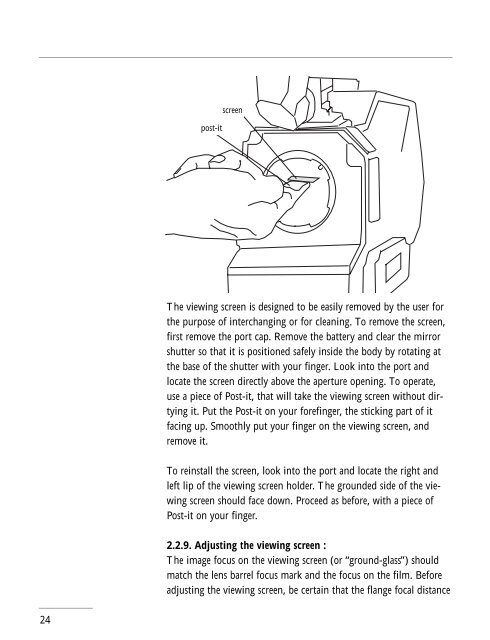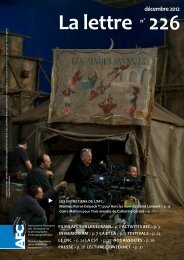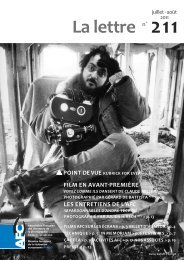Aaton 35 - Panavision
Aaton 35 - Panavision
Aaton 35 - Panavision
- No tags were found...
You also want an ePaper? Increase the reach of your titles
YUMPU automatically turns print PDFs into web optimized ePapers that Google loves.
post-itscreenThe viewing screen is designed to be easily removed by the user forthe purpose of interchanging or for cleaning. To remove the screen,first remove the port cap. Remove the battery and clear the mirrorshutter so that it is positioned safely inside the body by rotating atthe base of the shutter with your finger. Look into the port andlocate the screen directly above the aperture opening. To operate,use a piece of Post-it, that will take the viewing screen without dirtyingit. Put the Post-it on your forefinger, the sticking part of itfacing up. Smoothly put your finger on the viewing screen, andremove it.To reinstall the screen, look into the port and locate the right andleft lip of the viewing screen holder. The grounded side of the viewingscreen should face down. Proceed as before, with a piece ofPost-it on your finger.2.2.9. Adjusting the viewing screen :The image focus on the viewing screen (or “ground-glass”) shouldmatch the lens barrel focus mark and the focus on the film. Beforeadjusting the viewing screen, be certain that the flange focal distance24