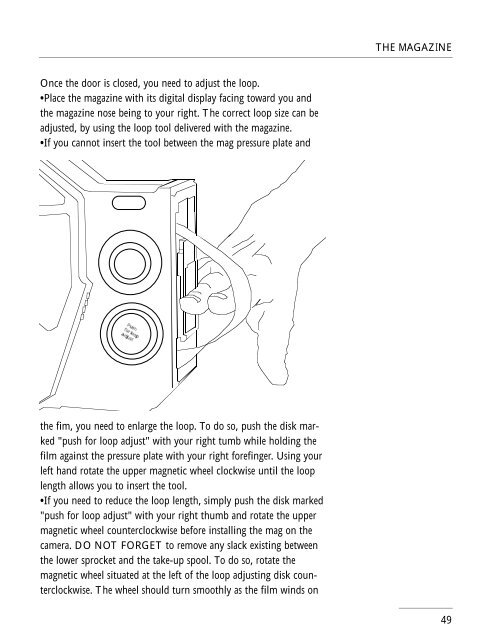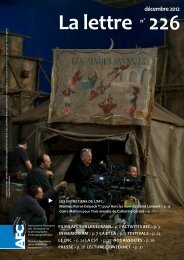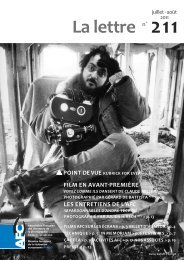Aaton 35 - Panavision
Aaton 35 - Panavision
Aaton 35 - Panavision
- No tags were found...
You also want an ePaper? Increase the reach of your titles
YUMPU automatically turns print PDFs into web optimized ePapers that Google loves.
THE MAGAZINEOnce the door is closed, you need to adjust the loop.•Place the magazine with its digital display facing toward you andthe magazine nose being to your right. The correct loop size can beadjusted, by using the loop tool delivered with the magazine.•If you cannot insert the tool between the mag pressure plate andthe fim, you need to enlarge the loop. To do so, push the disk marked"push for loop adjust" with your right tumb while holding thefilm against the pressure plate with your right forefinger. Using yourleft hand rotate the upper magnetic wheel clockwise until the looplength allows you to insert the tool.•If you need to reduce the loop length, simply push the disk marked"push for loop adjust" with your right thumb and rotate the uppermagnetic wheel counterclockwise before installing the mag on thecamera. DO NOT FORGET to remove any slack existing betweenthe lower sprocket and the take-up spool. To do so, rotate themagnetic wheel situated at the left of the loop adjusting disk counterclockwise.The wheel should turn smoothly as the film winds on49